The purpose of this article is to show how to configure Gestix in order to process quotes, orders, and subsequent invoices optimized for global trading.
This is a personalized version of Gestix’s “US” invoice layout that uses the Industry-specific option “Ship date by item” to enable entering the ship date for each item, and the “Article Options Set 1” as the table of “Parts Condition Codes”. All these parameters are found in the Admin menu.
Choosing the Industry-specific option “Ship date by item”.
Activating Article’s Options Grid. Fill the first data field with “Conditions” and leave the other field empty)
Entering Part Conditions Codes:
Configuring the order and similar documents to use the personalized version of the invoice layout (doc_template_aero.html)
After likewise checking all other involved document series, as needed, the configuration is complete.
Now, the every-day kind of tasks. Before entering the order into the system, lets checking the item file:
And go on to entering the quote:
Then, the order and finally the invoice.
Send the PDF directly by email if you wish,
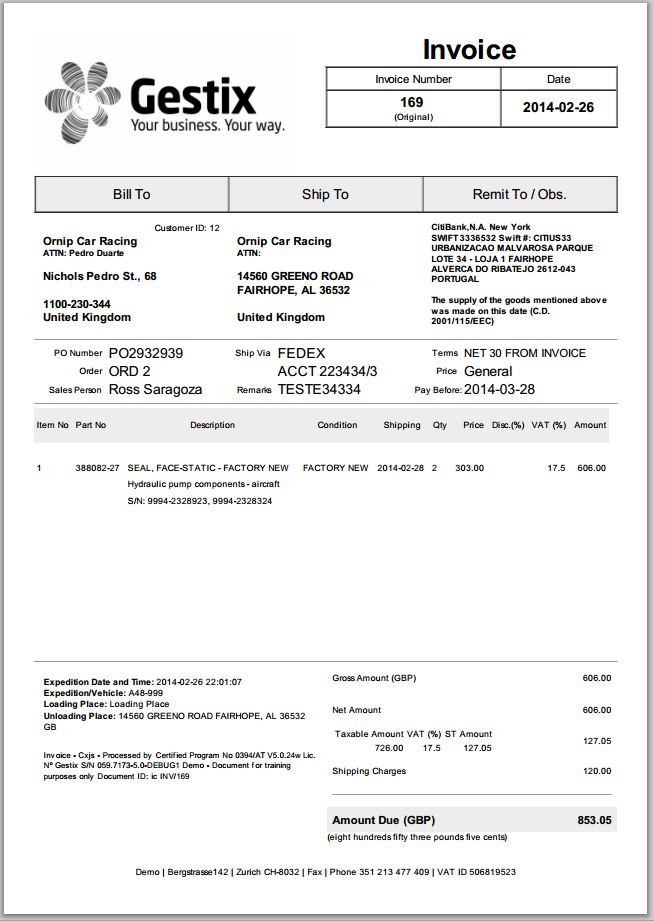
For more information call us at tel. (00 351) 213 477 410 or mail us through sales@gestix.com. Thank you.
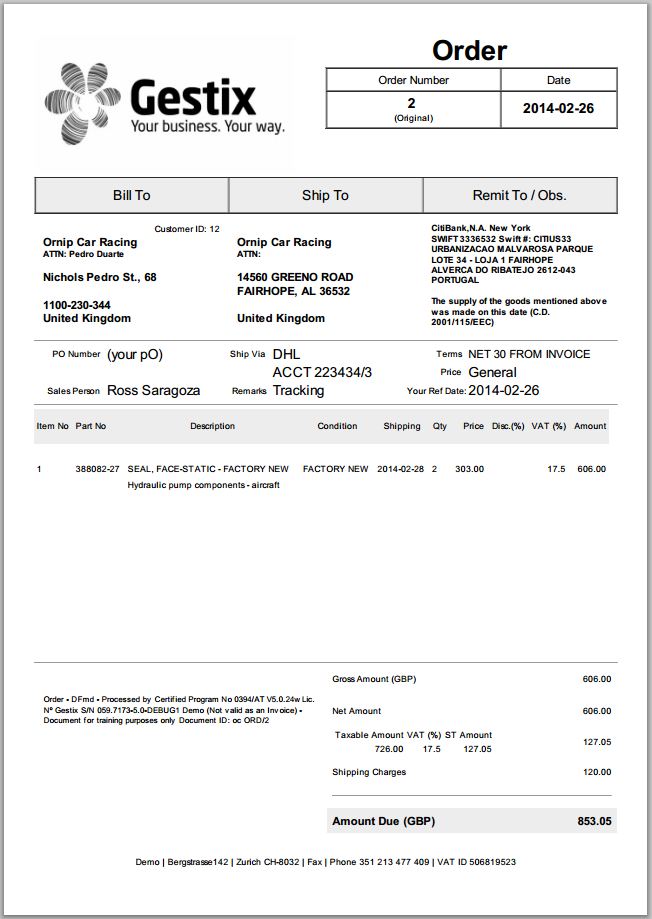
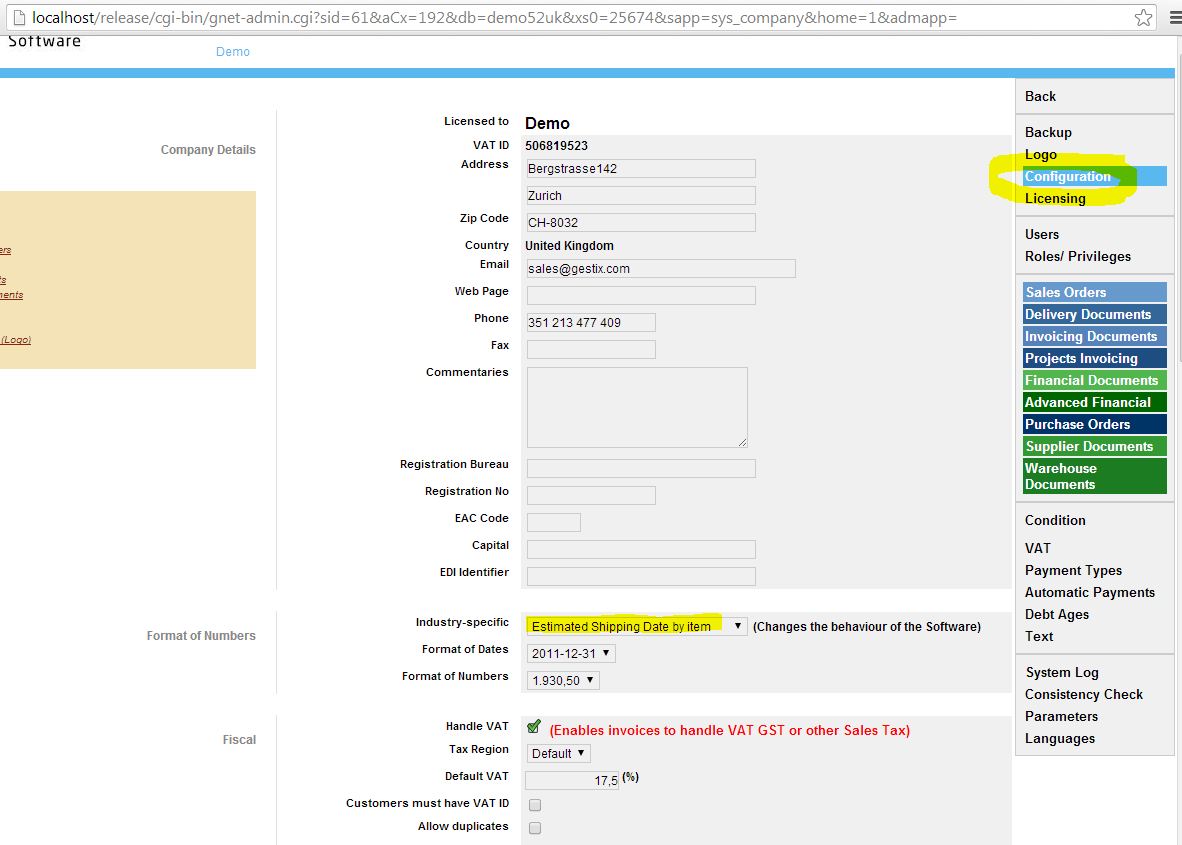
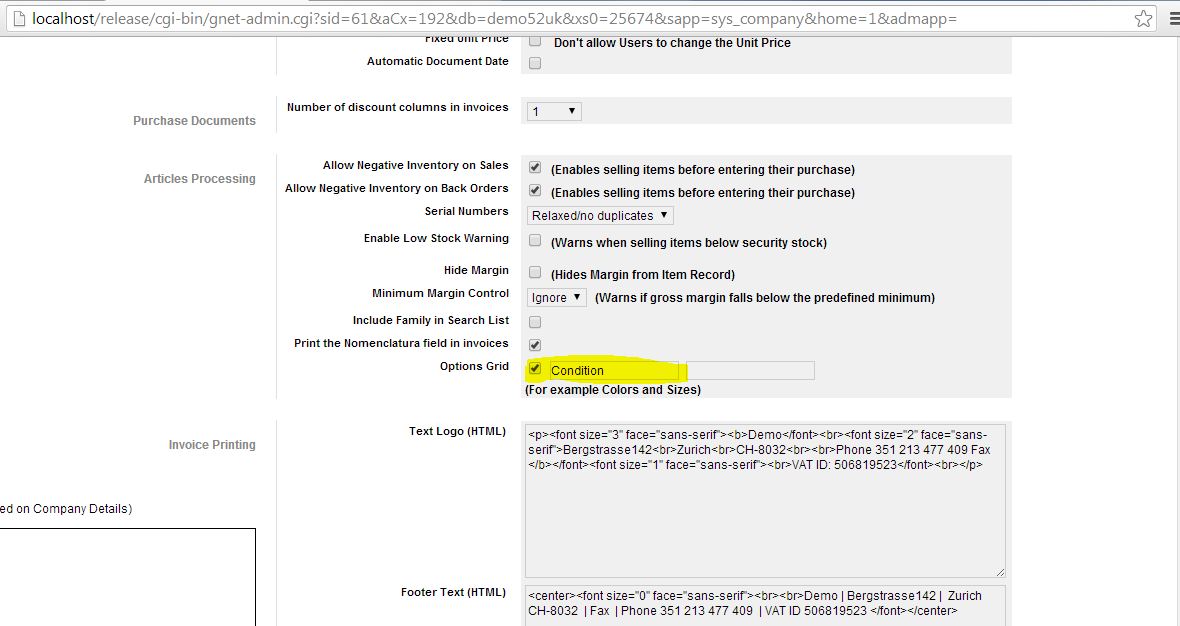
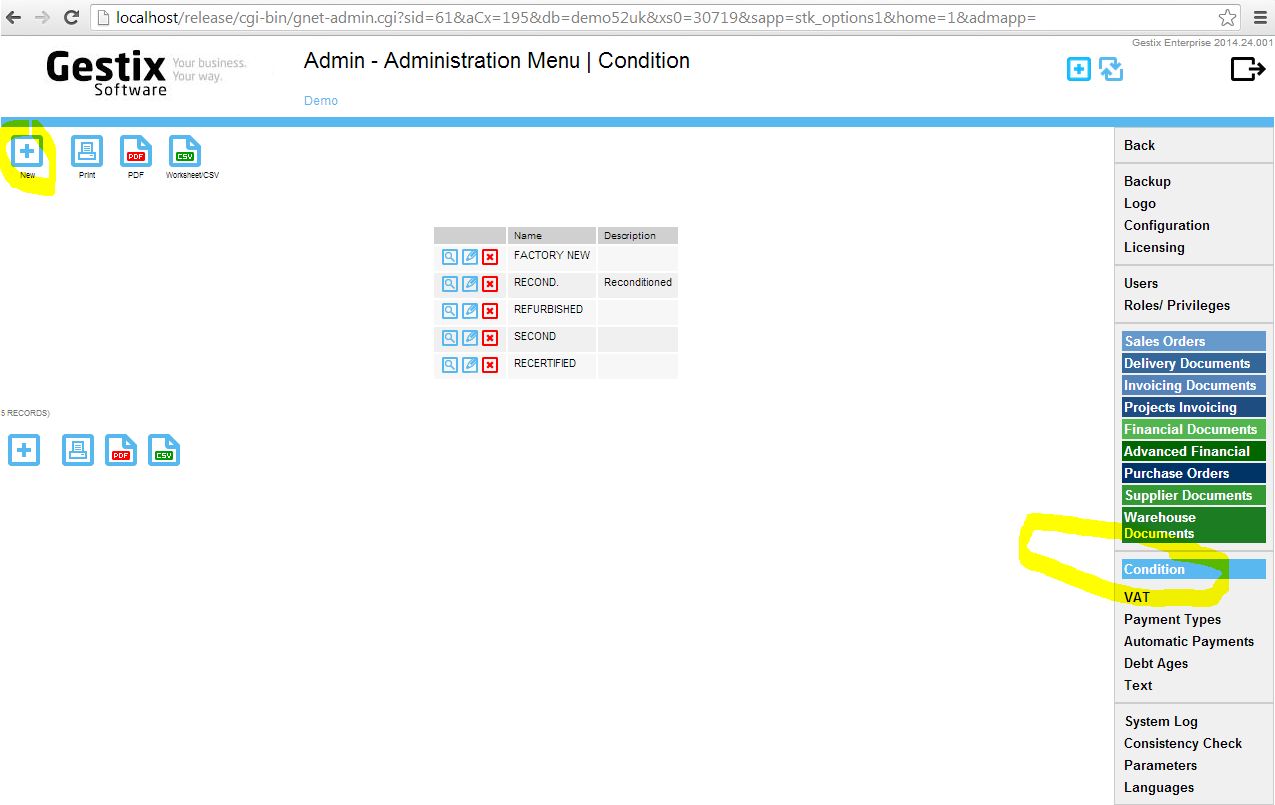
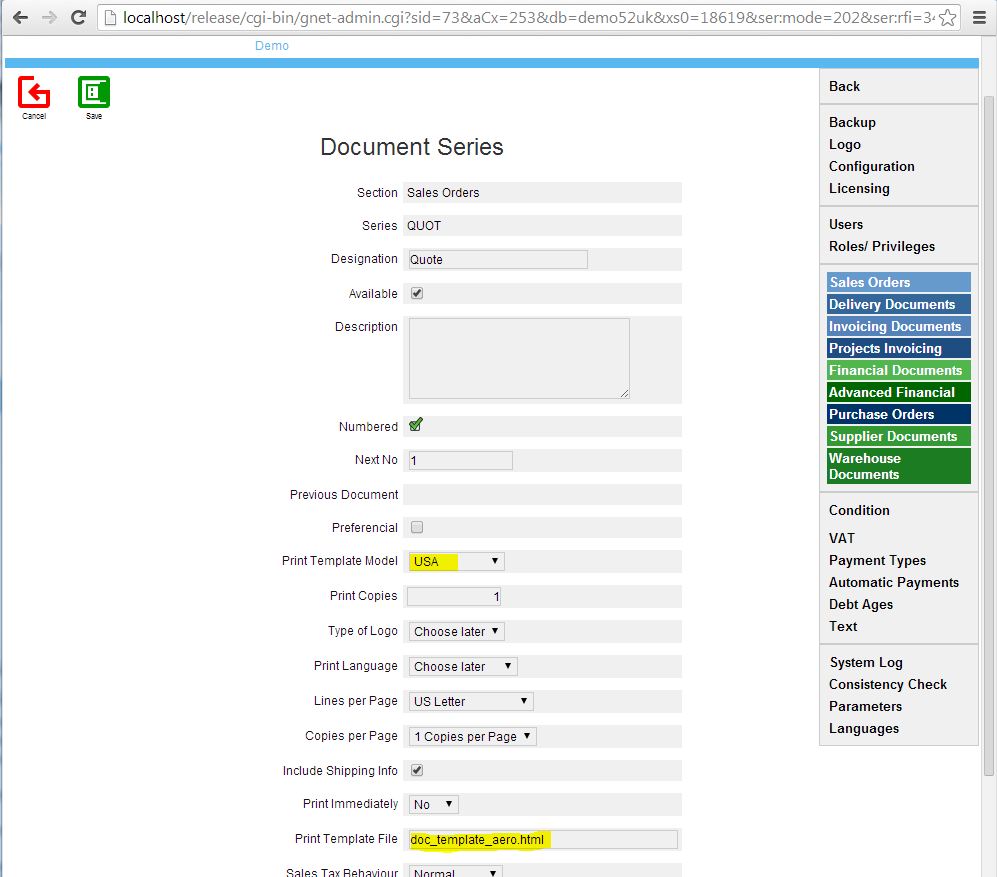
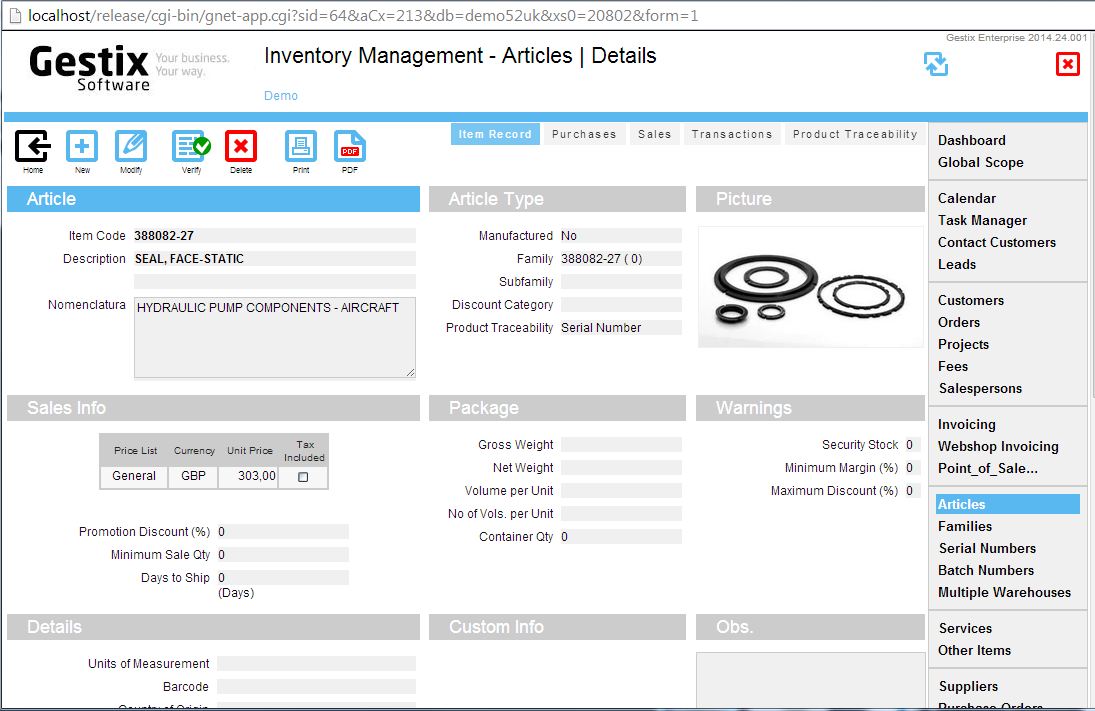
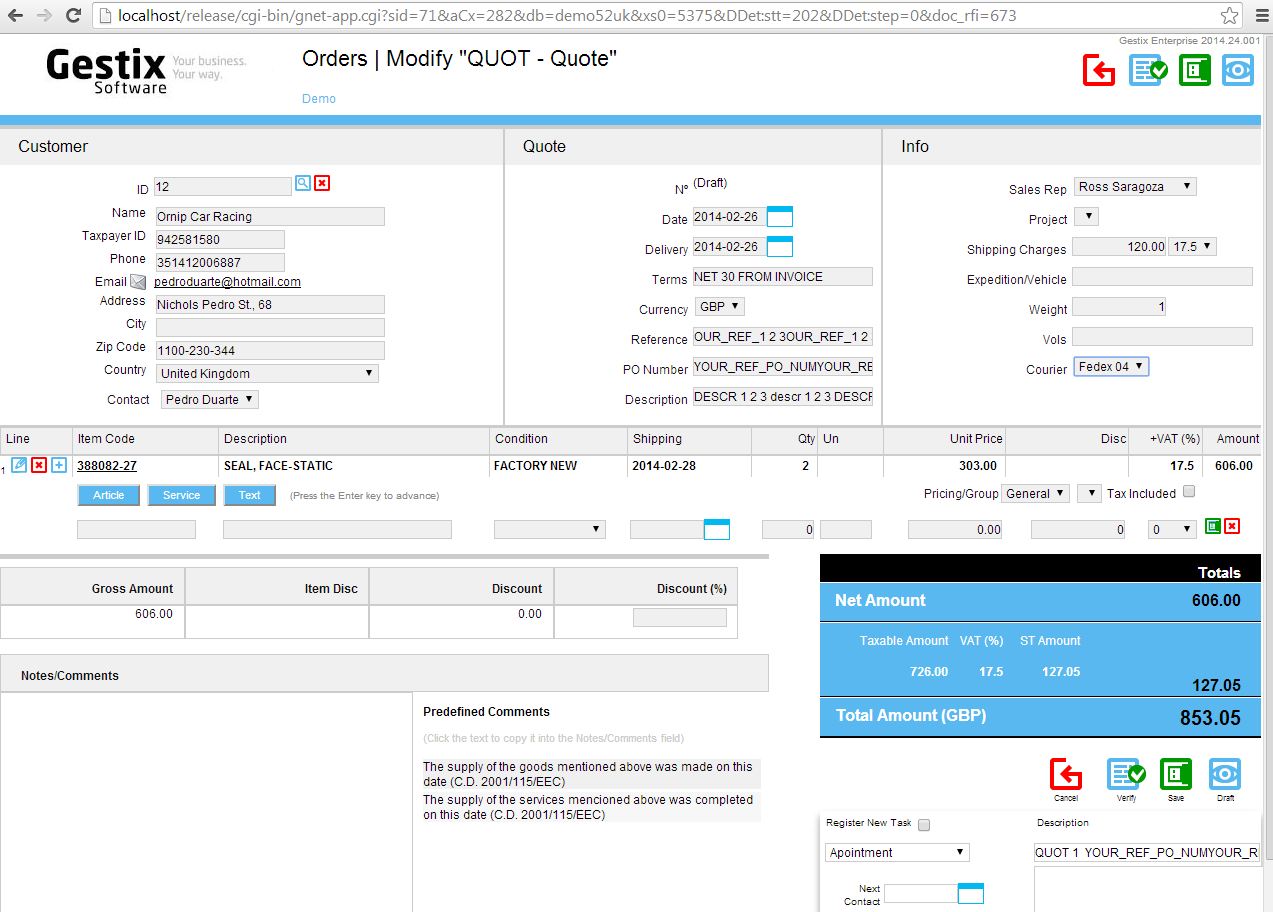
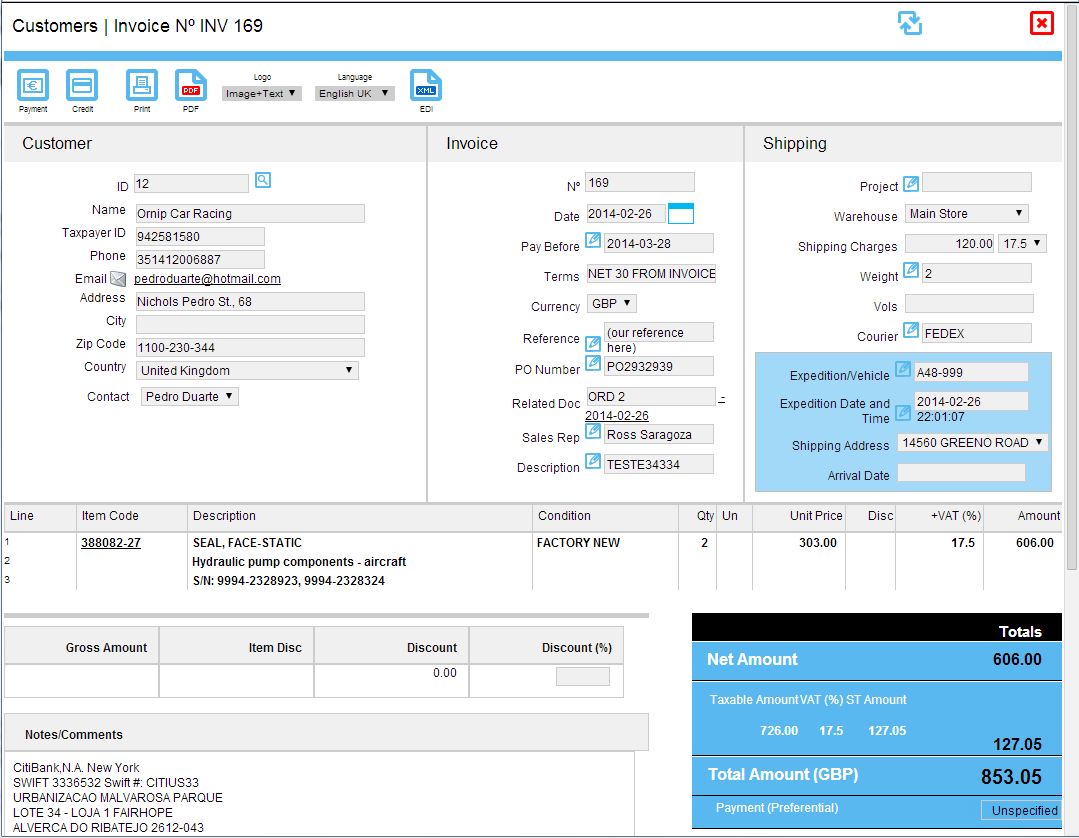
Looks great and what i’m searching for. I have some questions though . Will contact you soon