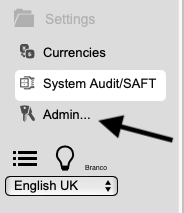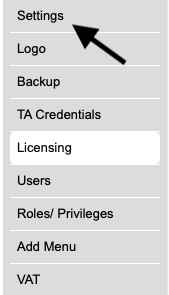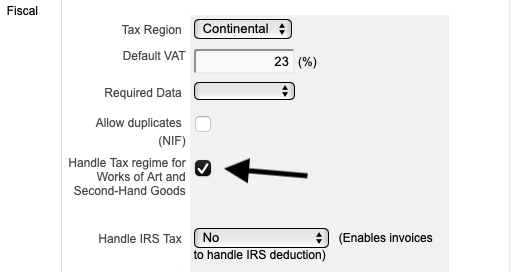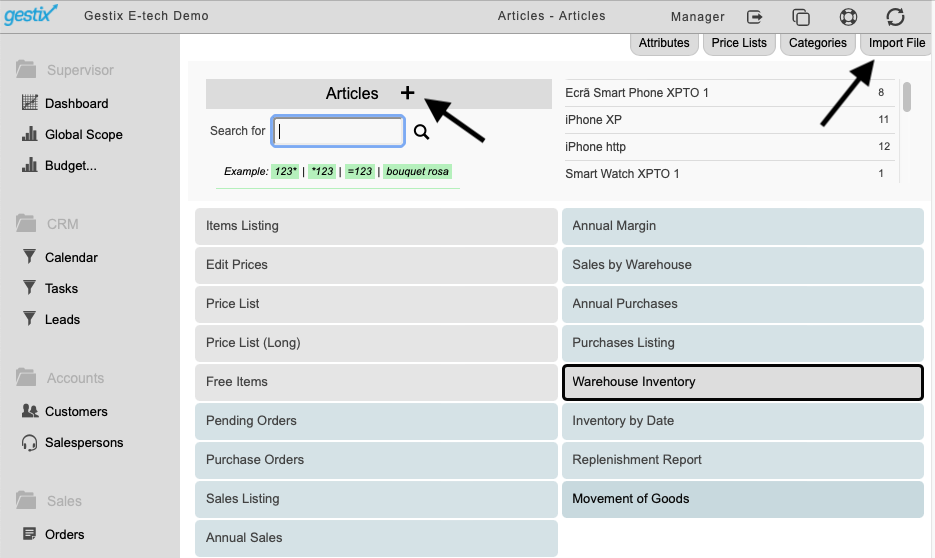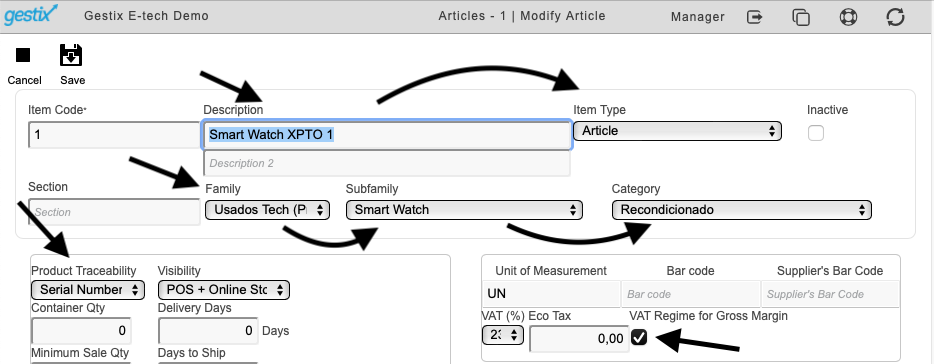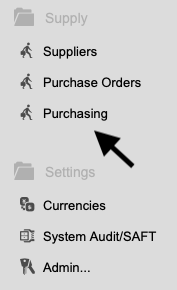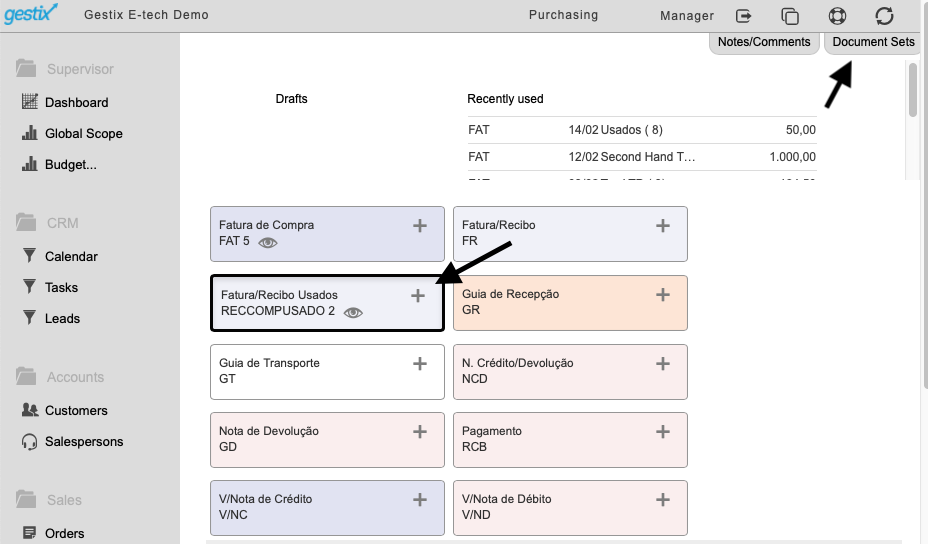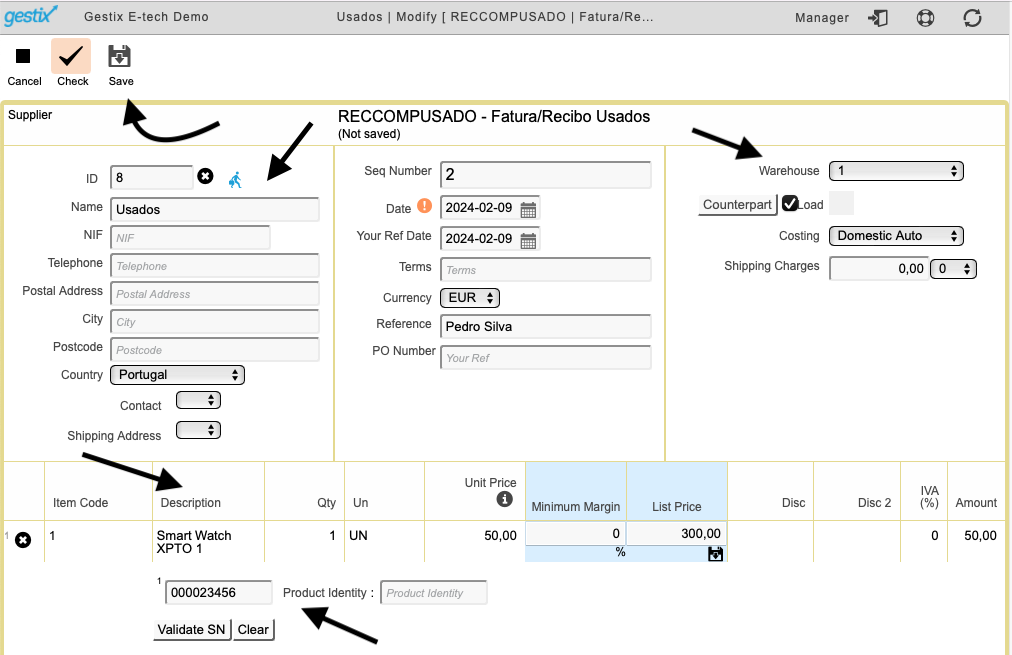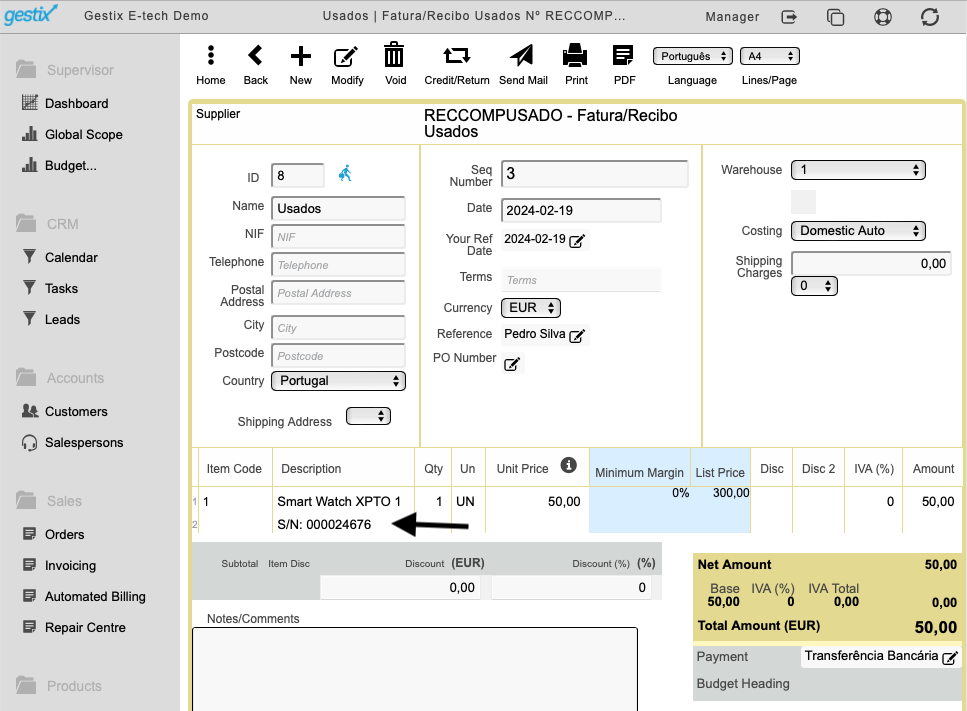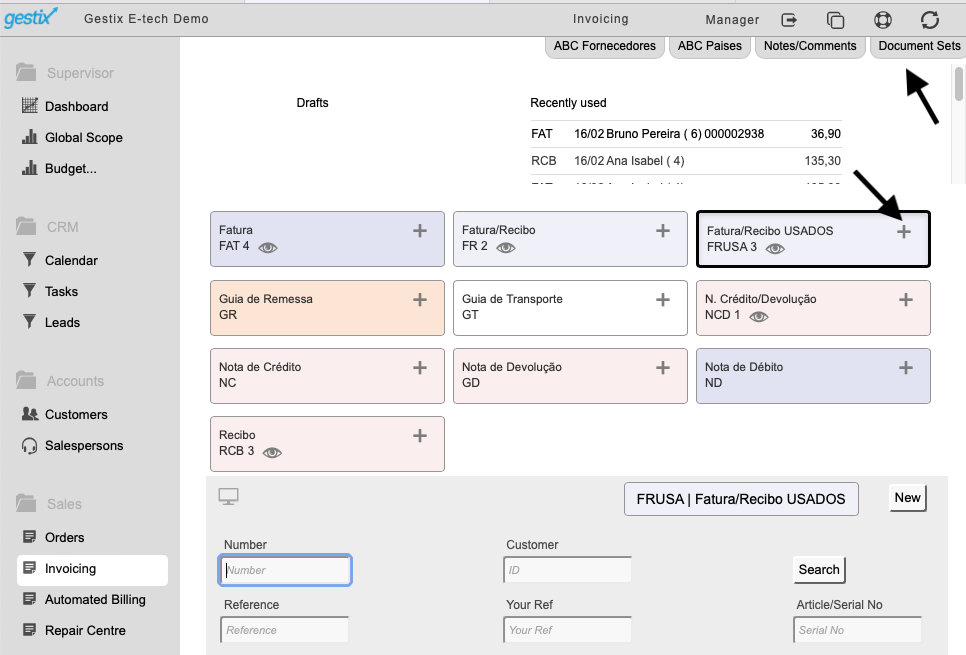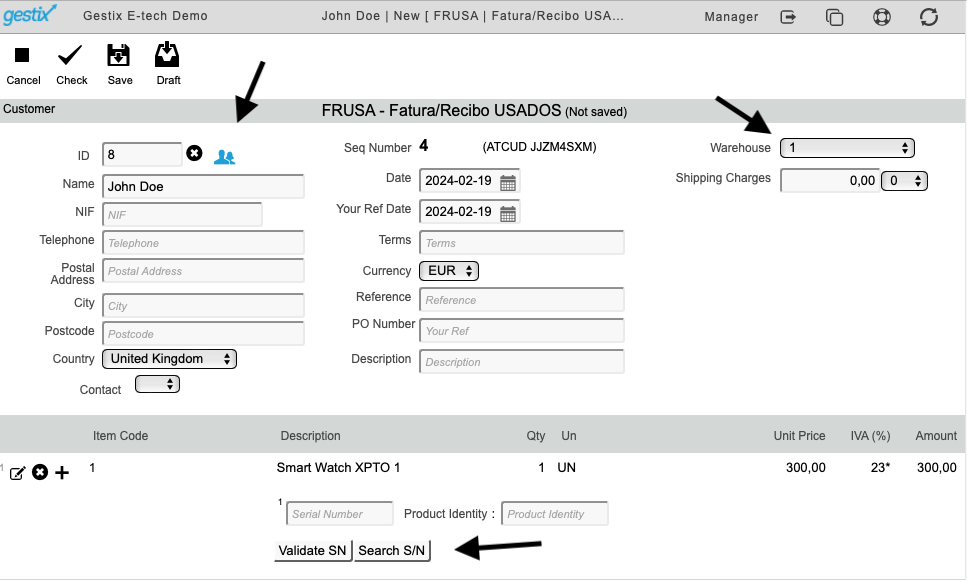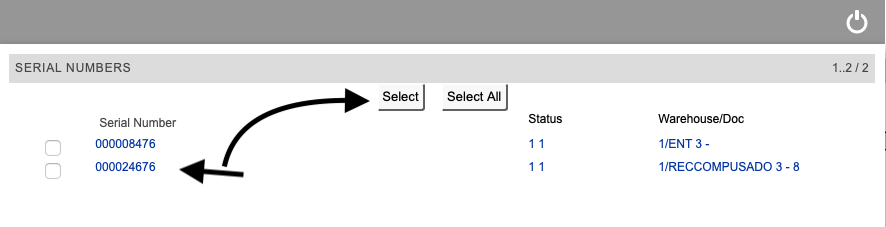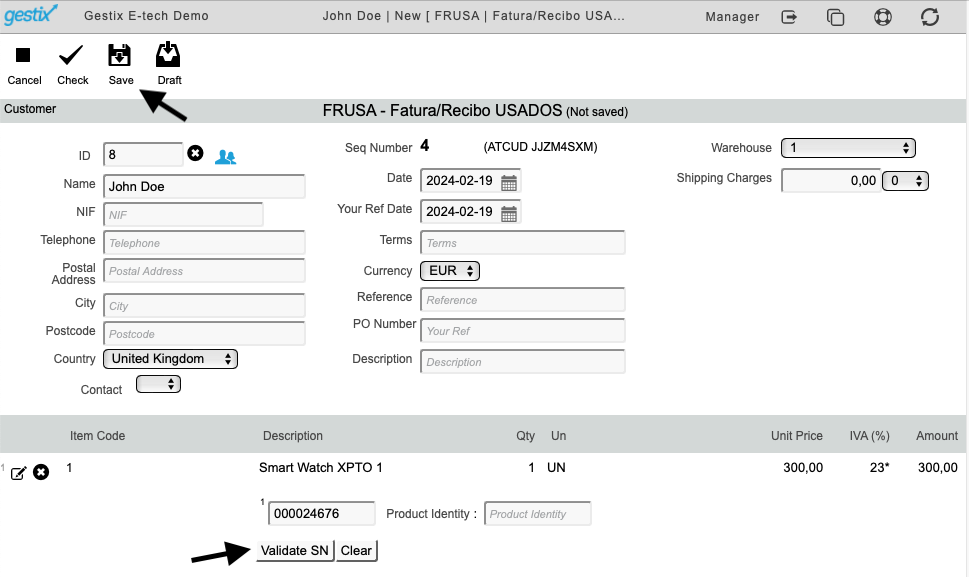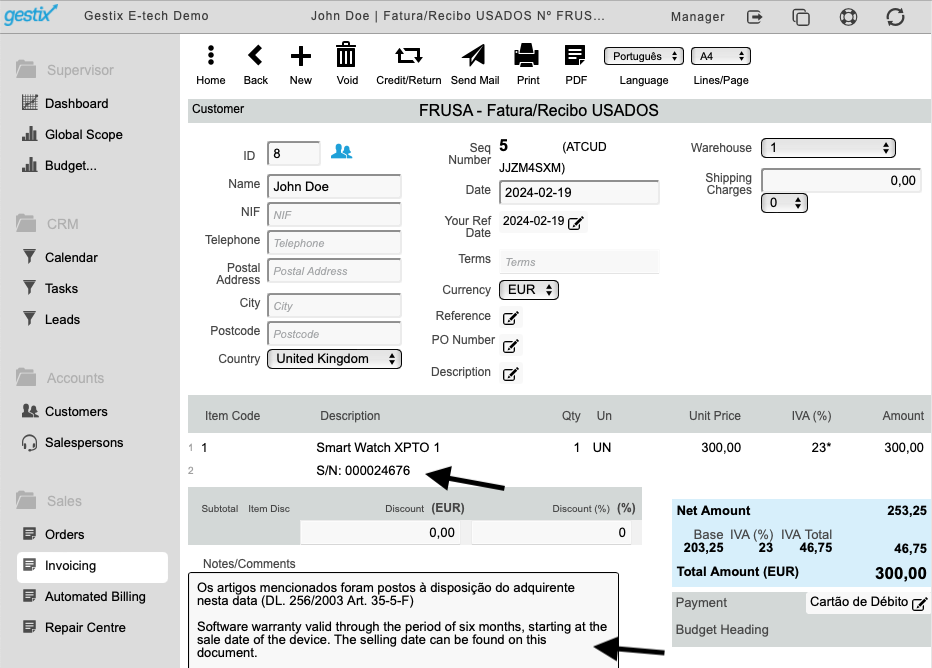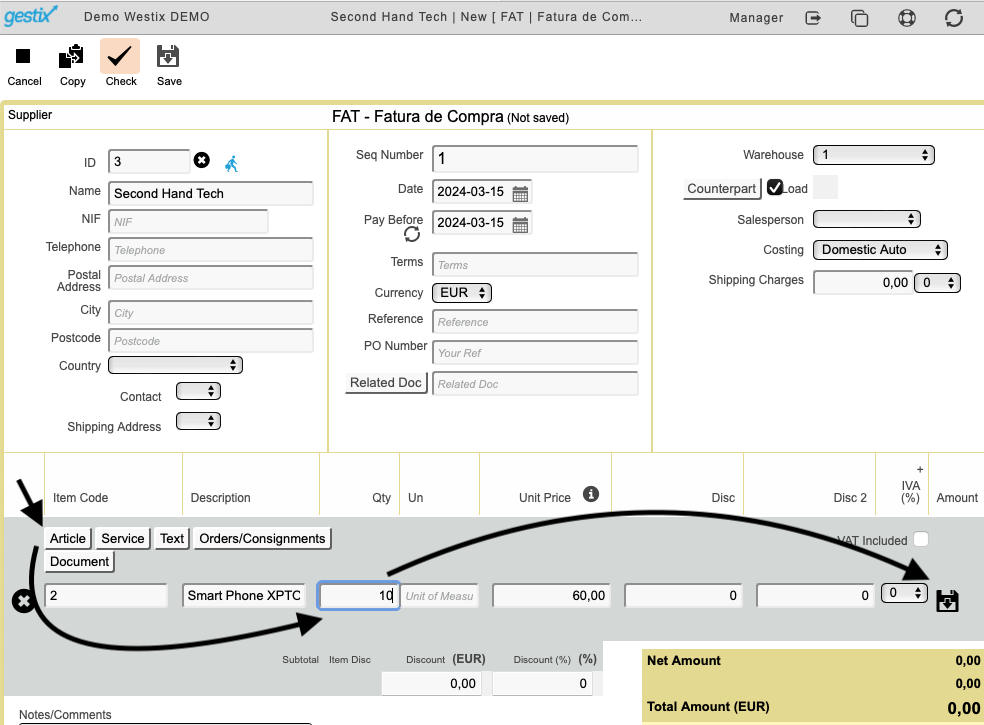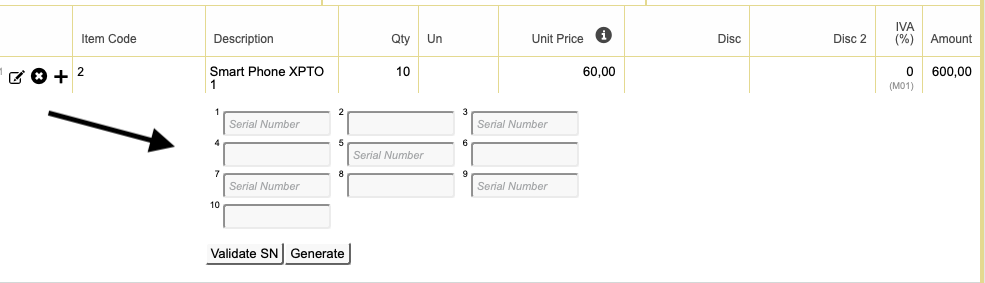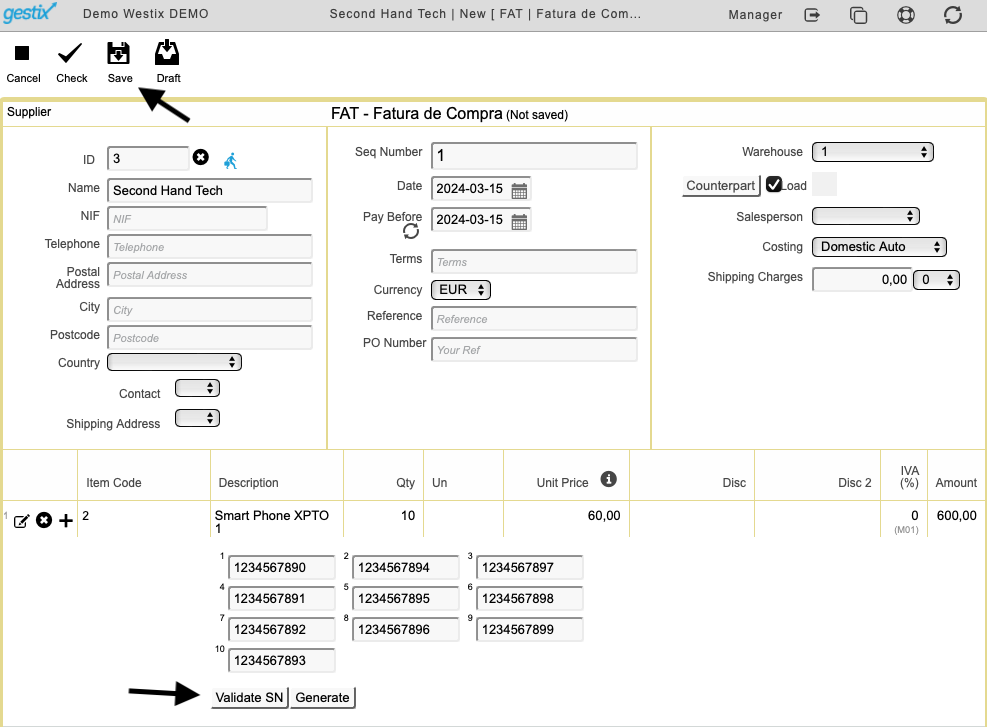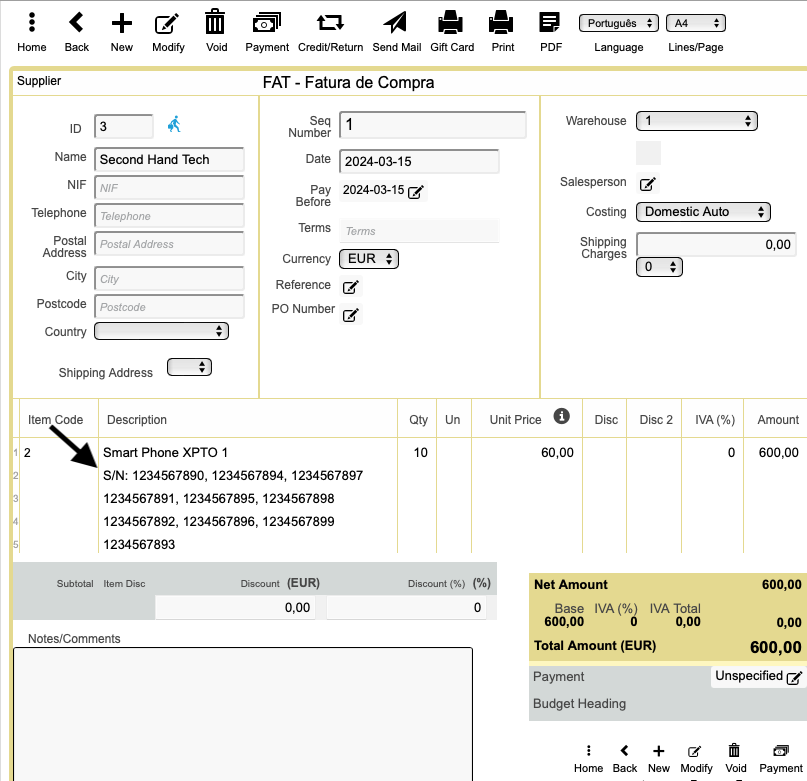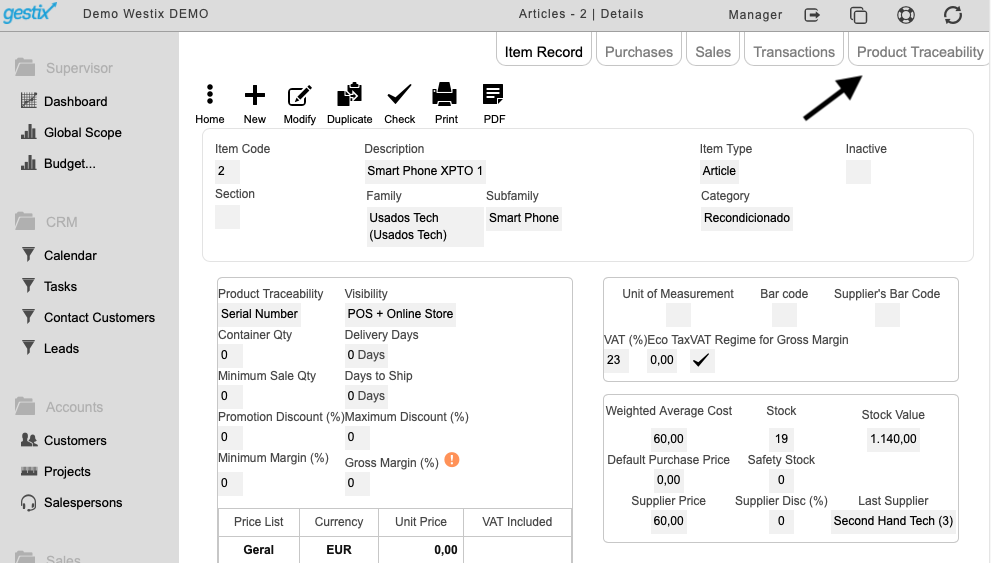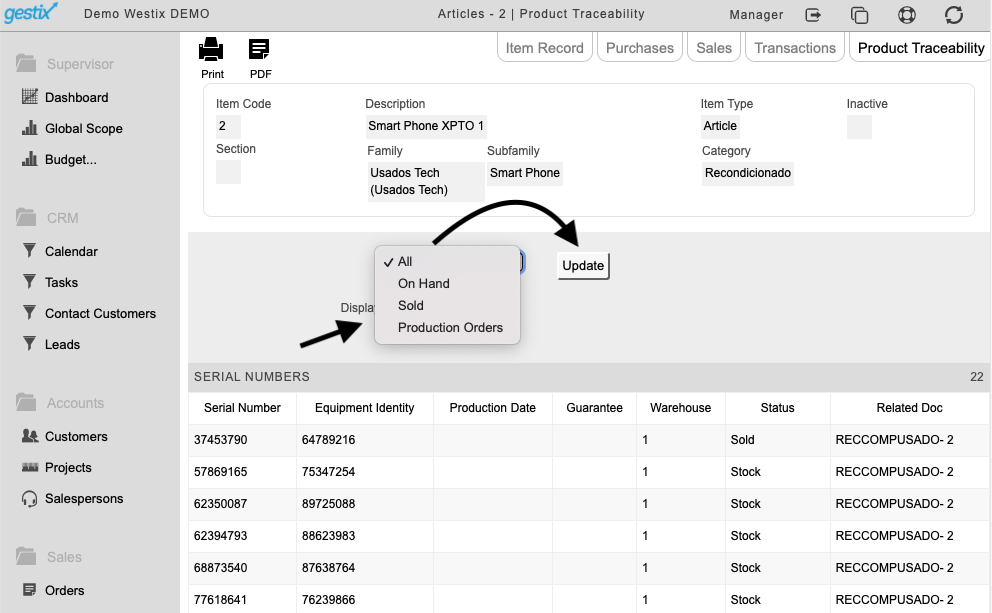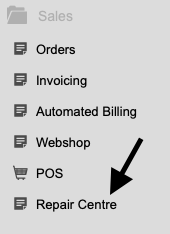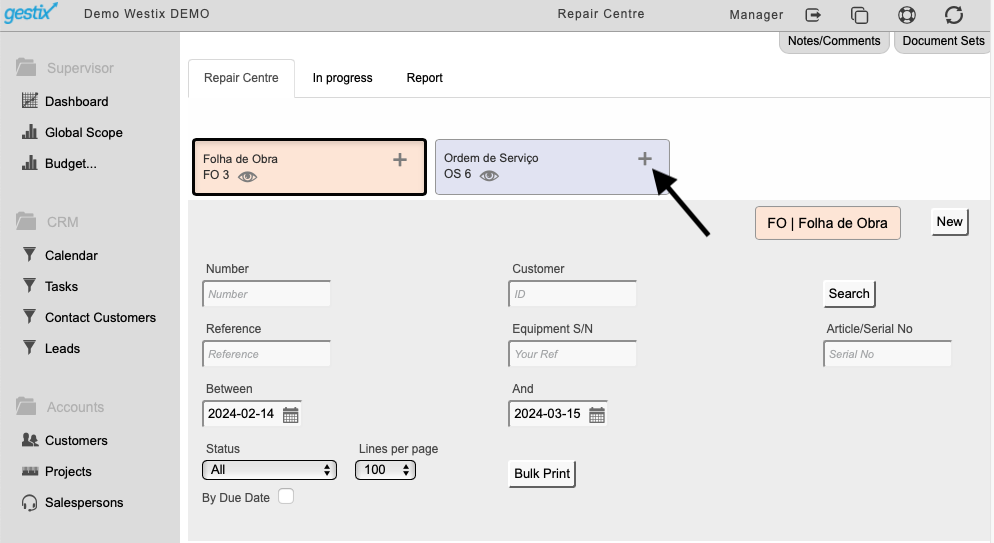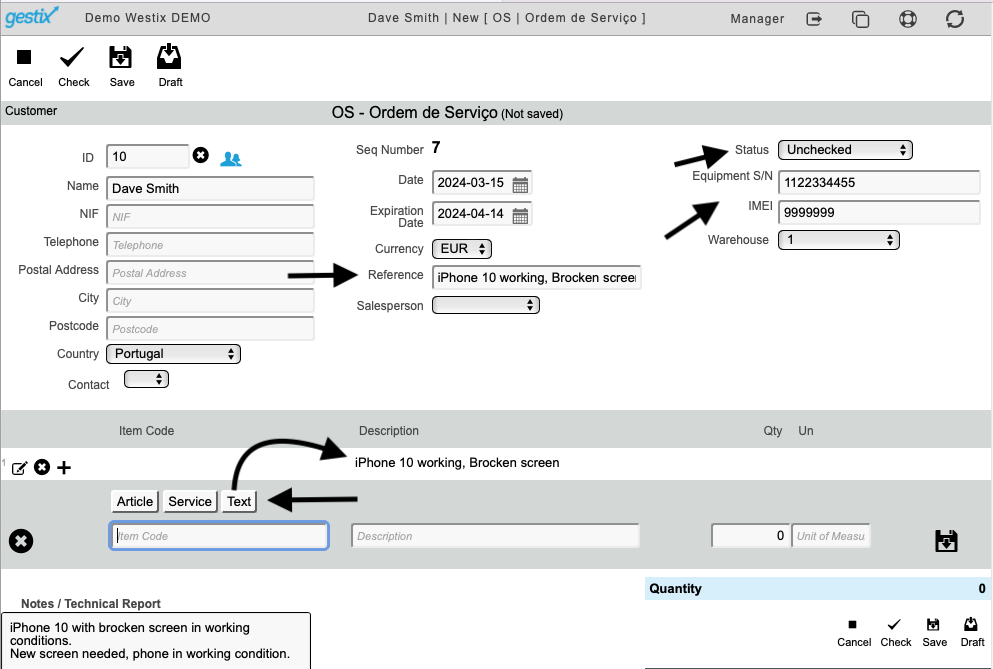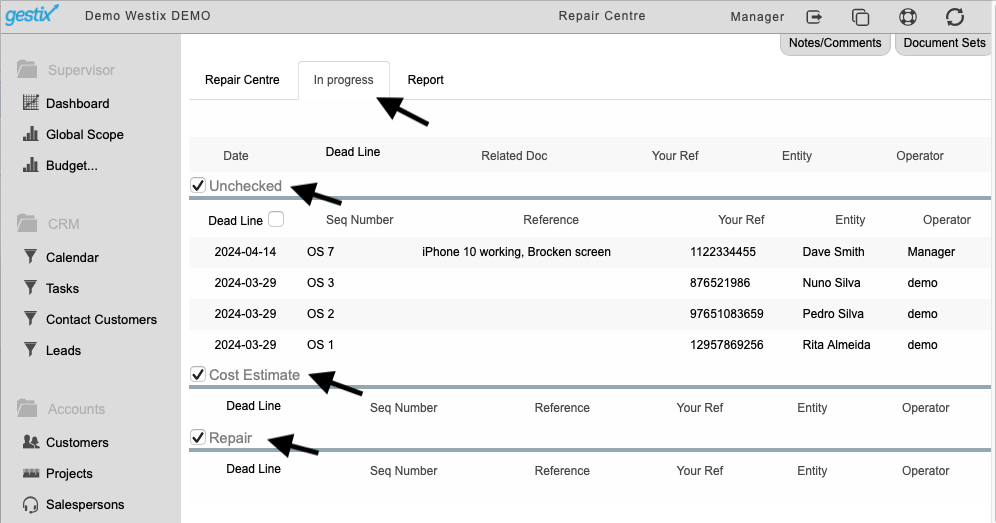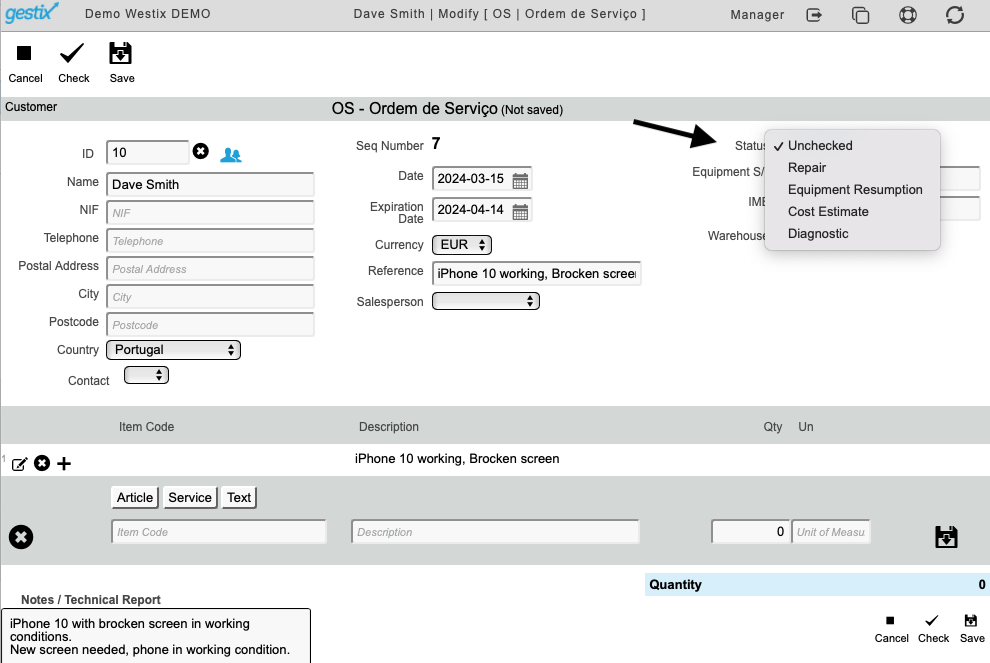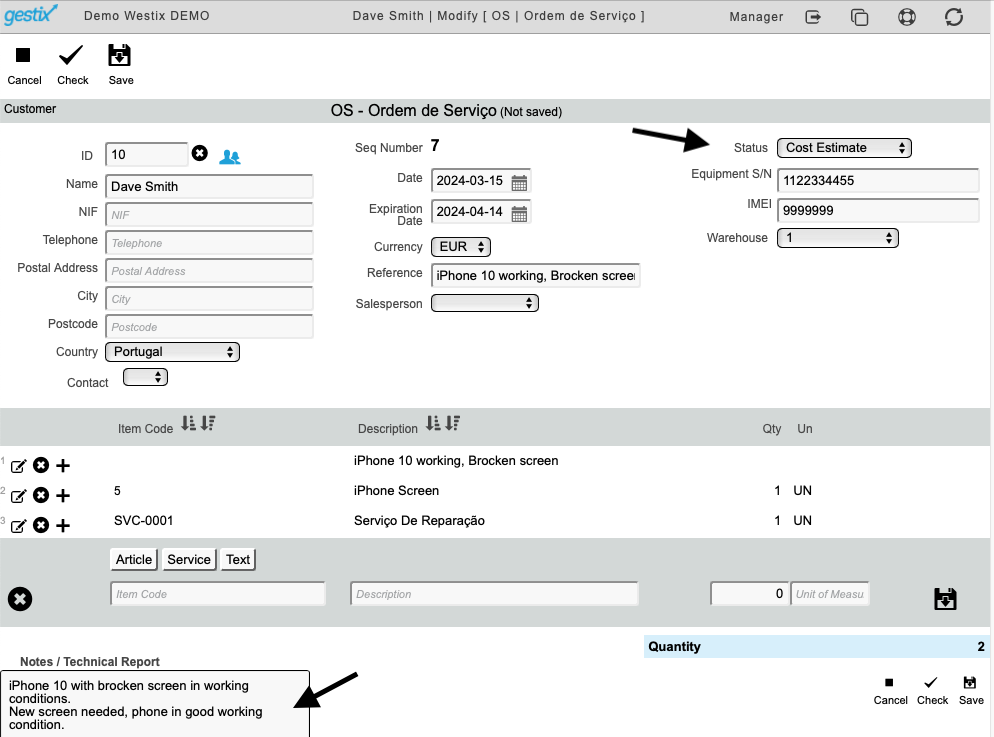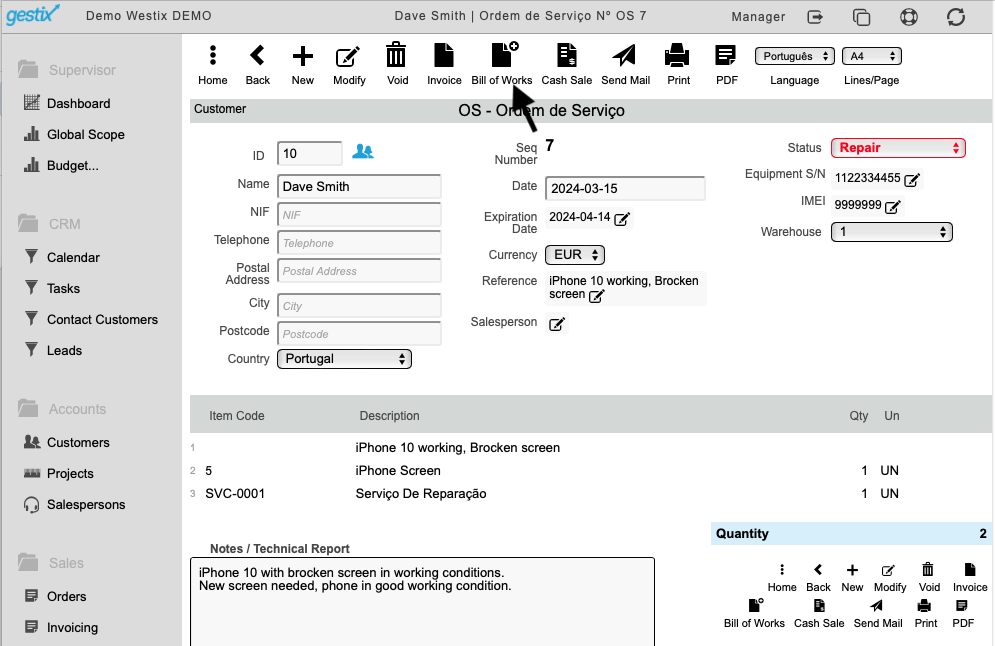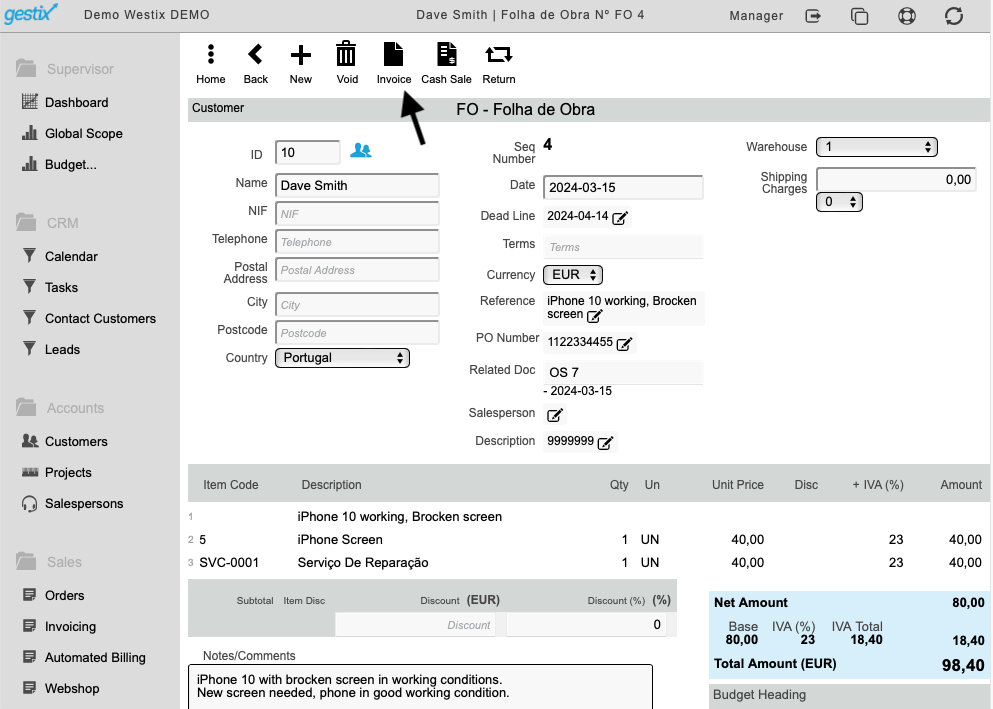Gestix Repair Central
Com o software de gestão de reparações Gestix Repair Central, pode de maneira grátis gerir a sua oficina ou loja de reparações e a boa noticia é que também é fácil de utilizar.
Vamos então ver como funciona.
Na pagina inicial vamos encontrar os menus disponíveis para poder gerir a sua oficina, como pode ver na imagem em baixo.
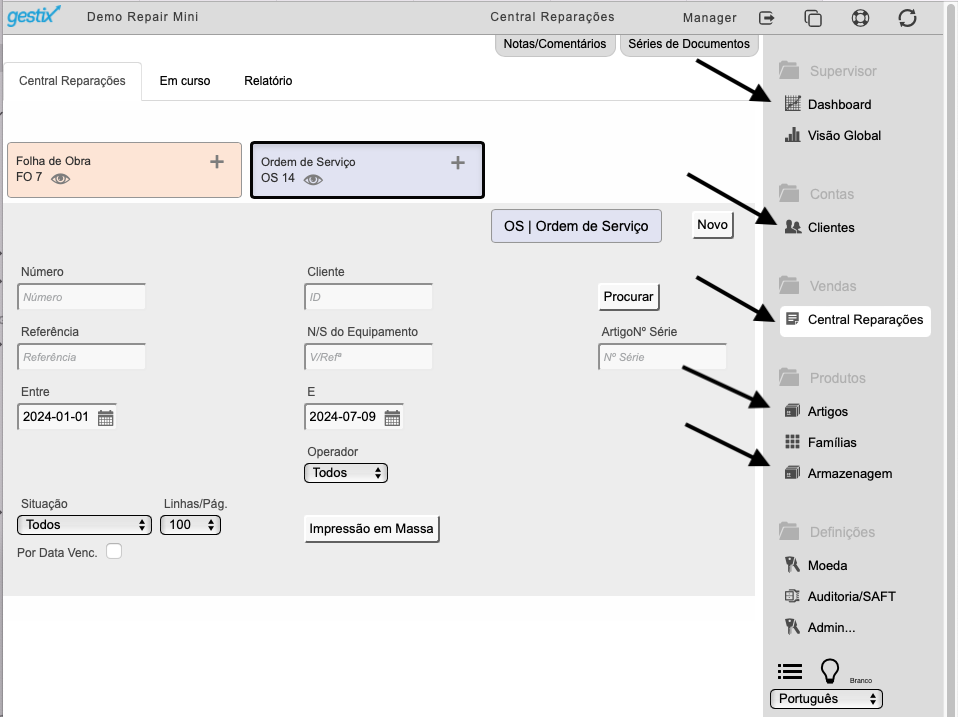
Gestix Repair Central – Dashboard
Na opção Dashboard é possível pesquisar documentos por referencia, números de serie, modelo / marca. Imagem em baixo.
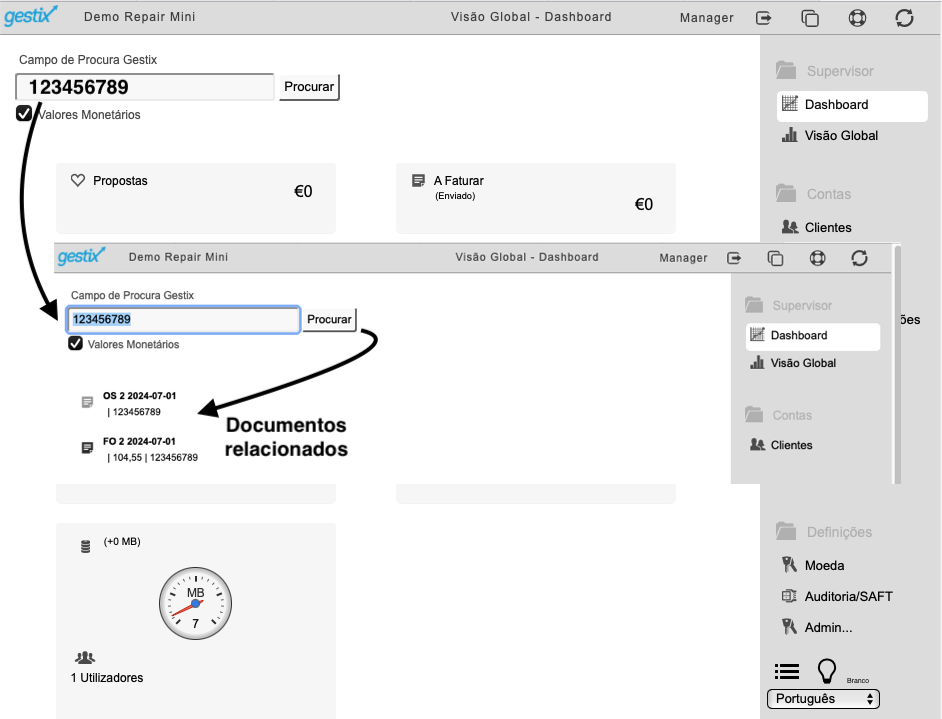
Gestix Repair Central – Clientes
Opção Clientes, aqui pode criar novos clientes bem como criar listagens de clientes. Para ver em pormenor como criar fichas de clientes carregue aqui
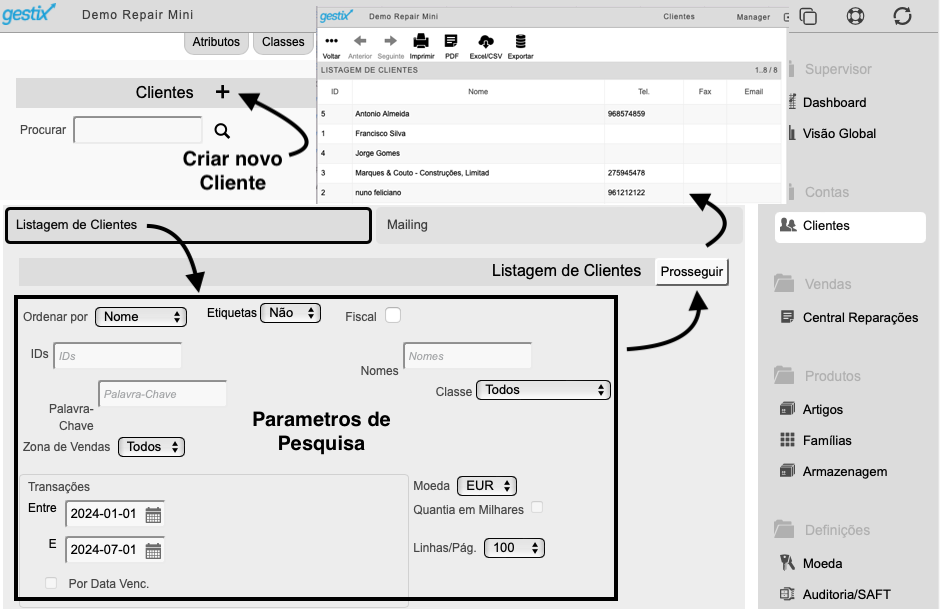
Gestix Repair Central – Produtos
No menu Produtos, tem três opções de escolha, Artigos, Famílias e Armazenamento.
A opção Artigos, pode criar novos artigos, bem como consultar diversas listagens conforme imagem em baixo. Para ver em pormenor como criar artigos carregue aqui.
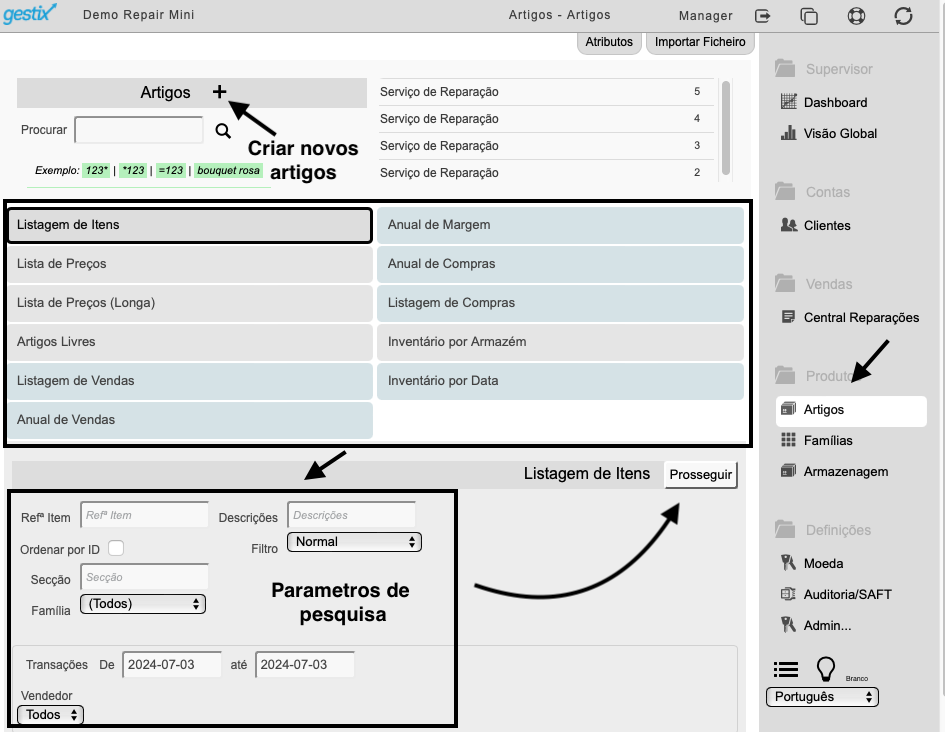
Criar de novos artigos,
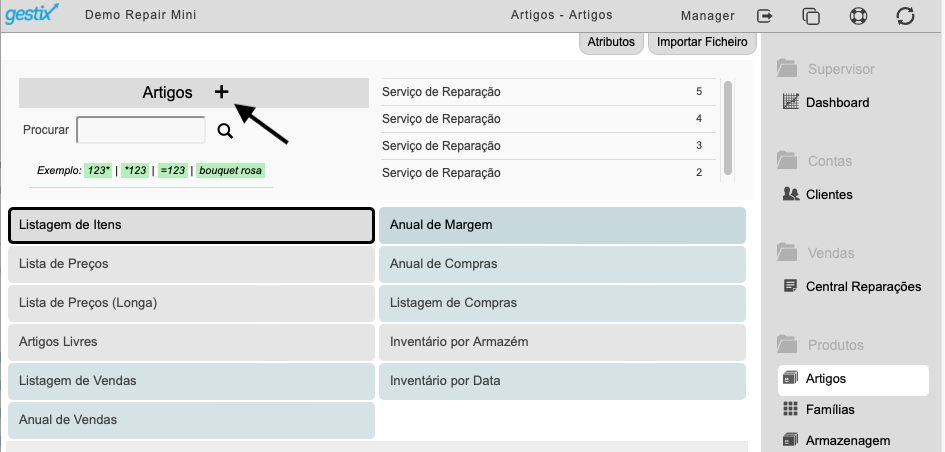
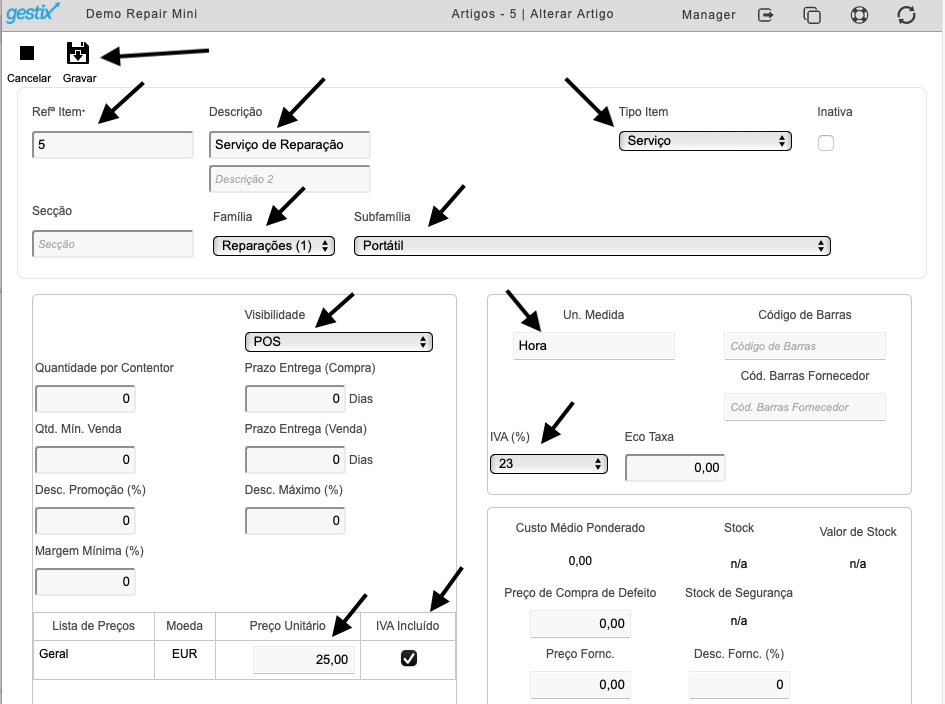
Criar Famílias e Sub-Famílias, imagem em baixo,
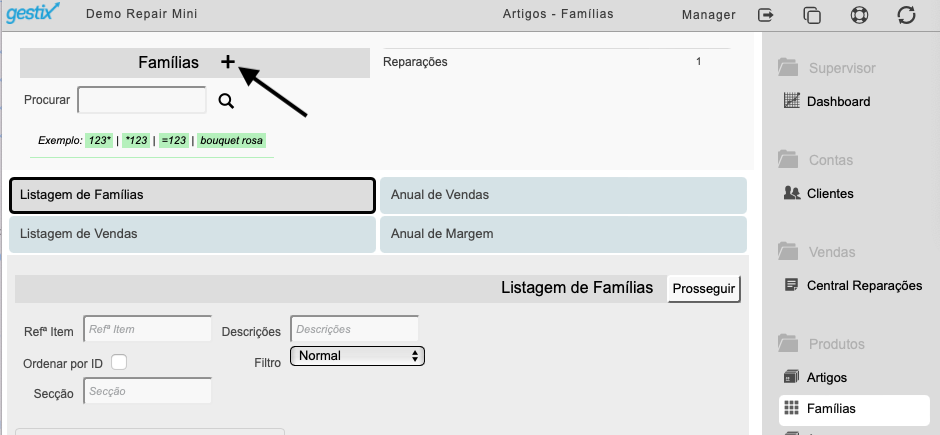
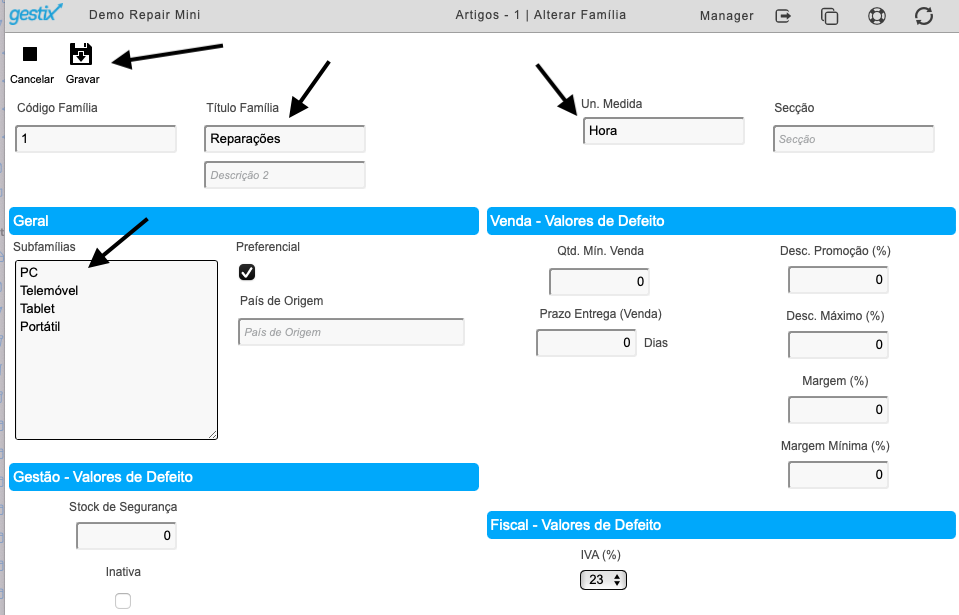
Na opção Armazenagem do menu Produtos, pode criar documentos de entrada e saída de artigos para atualização de stock. veja imagem em baixo para opções disponíveis.
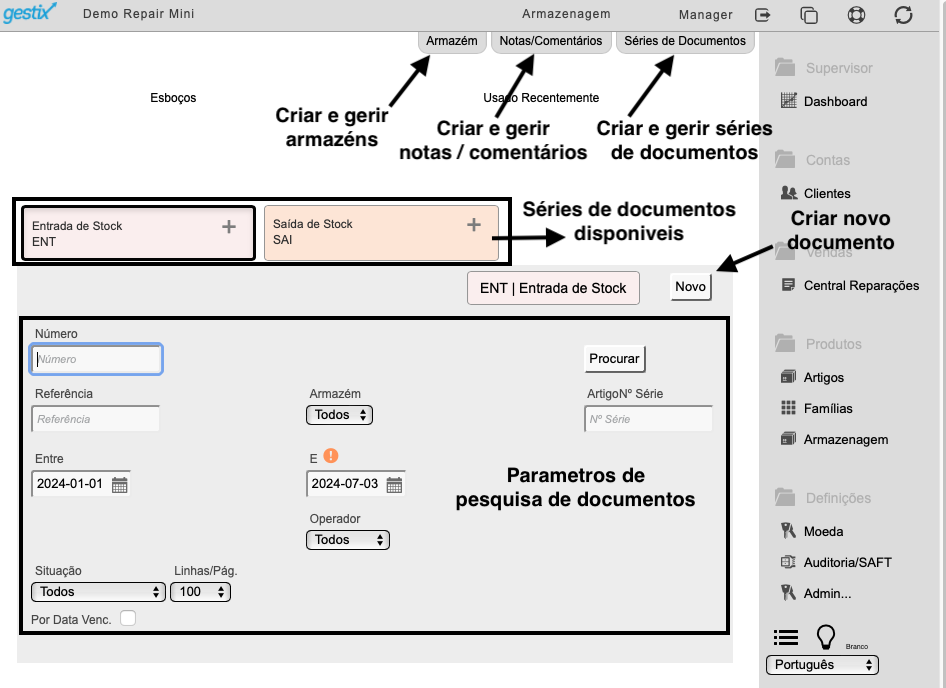
Gestix Repair Central – Central de Reparações
No menu Central de Reparações é onde vai gerir as reparações da sua oficina ou loja de reparações.
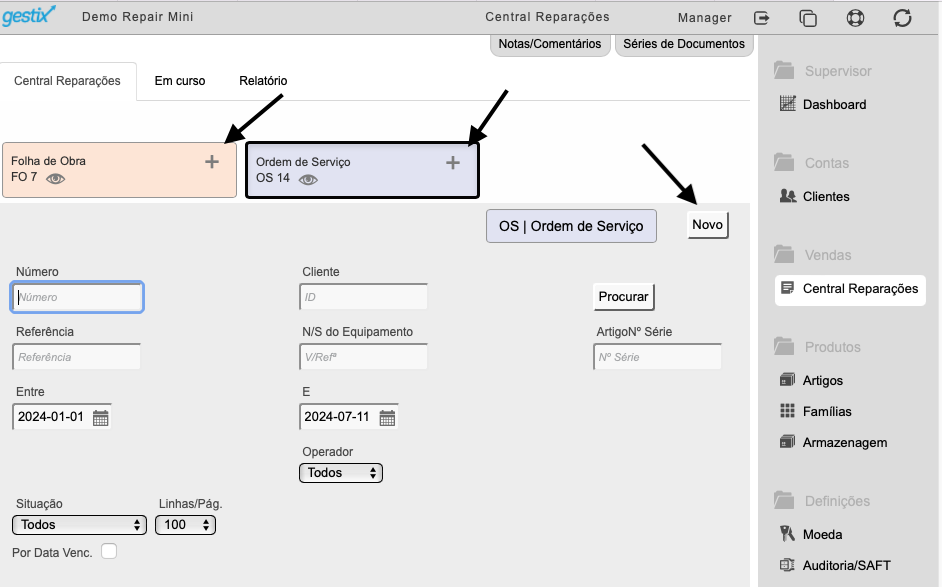
Com a Ordem de Serviço pode gerar uma Nota de Entrega que pode ser impressa para entrega ao cliente em que o cliente pode assinar comprovando que o equipamento foi deixado para reparação com os problemas que estão descritos no documento. Pode criar talões de reparação onde pode ir atualizando o estado de reparação para fácil pesquisa e gestão das reparações em curso.
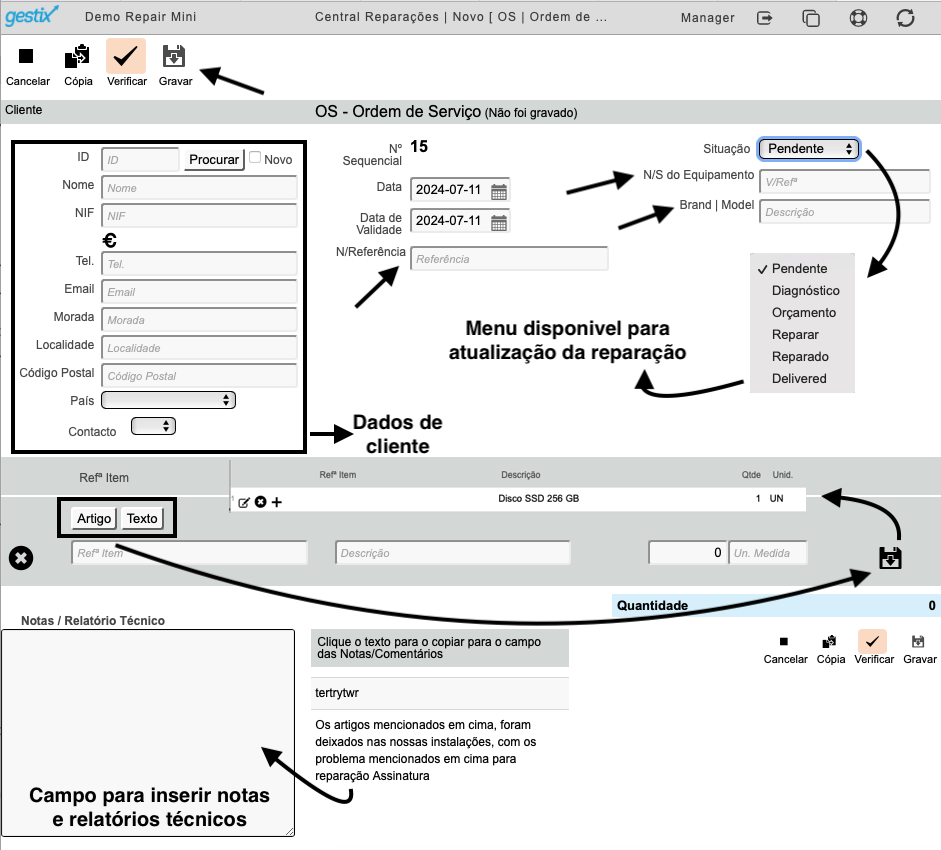
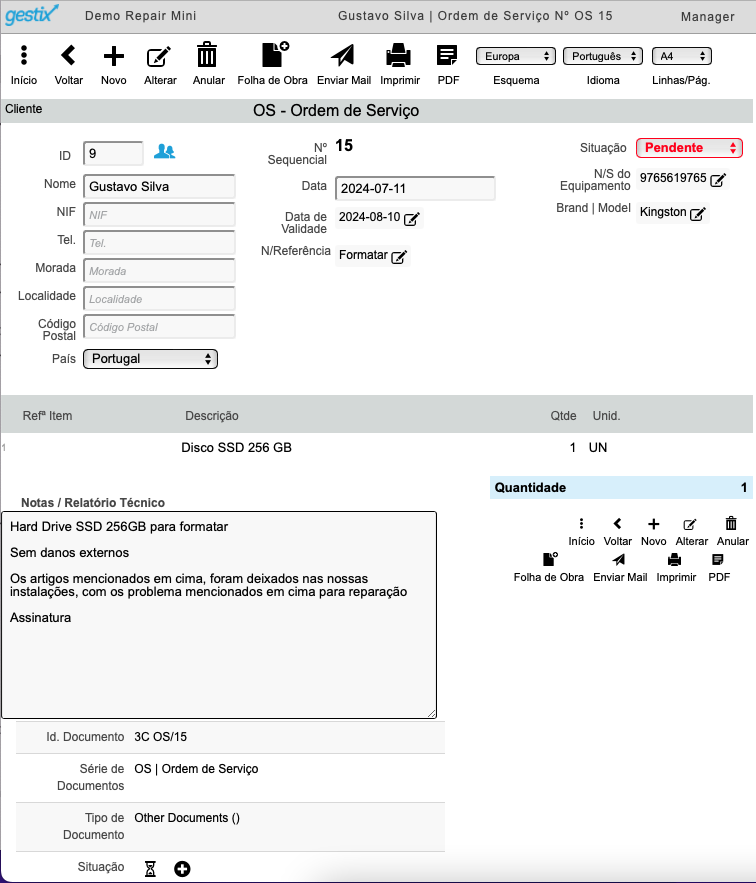
Na Folha de Obra tem a possibilidade de gerar o orçamento para cada reparação, nota de reparação e nota de entrega de equipamento ao cliente quando a reparação está finalizada.
A folha de obra está integrada com o módulo Gestix faturação onde é possível gerar faturas diretamente a partir da folha de obra. (esta opção não está disponível nesta versão, para mais informações em como integrar a modulo faturação carregue aqui.)
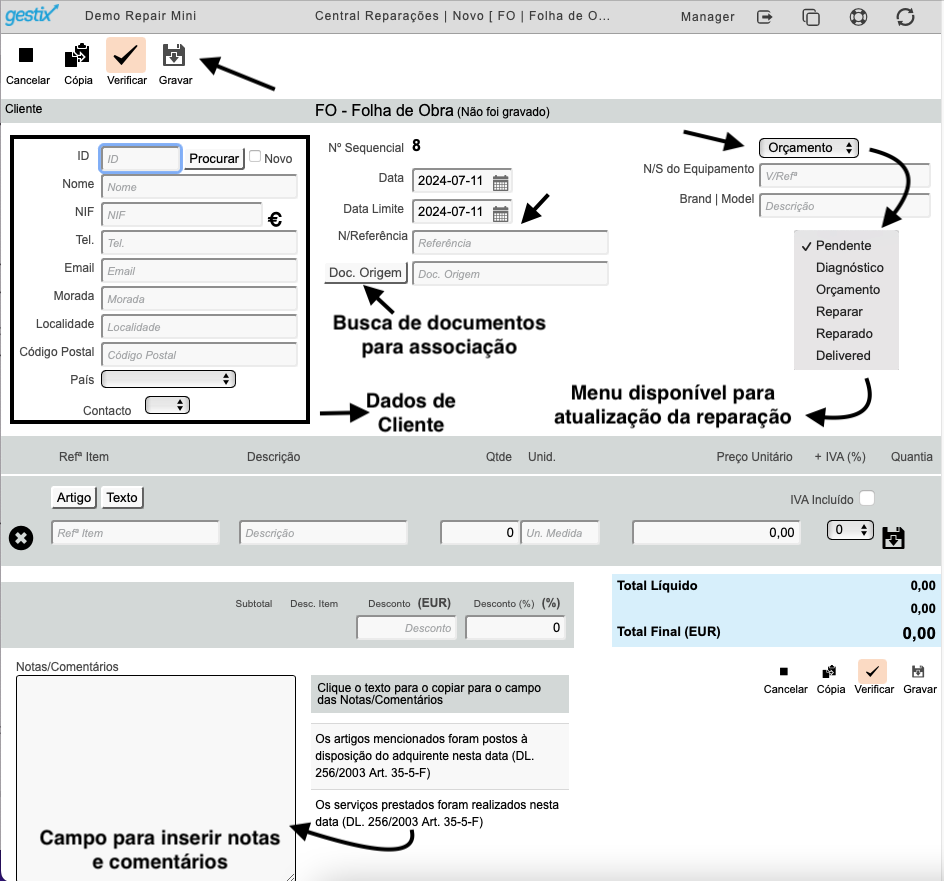
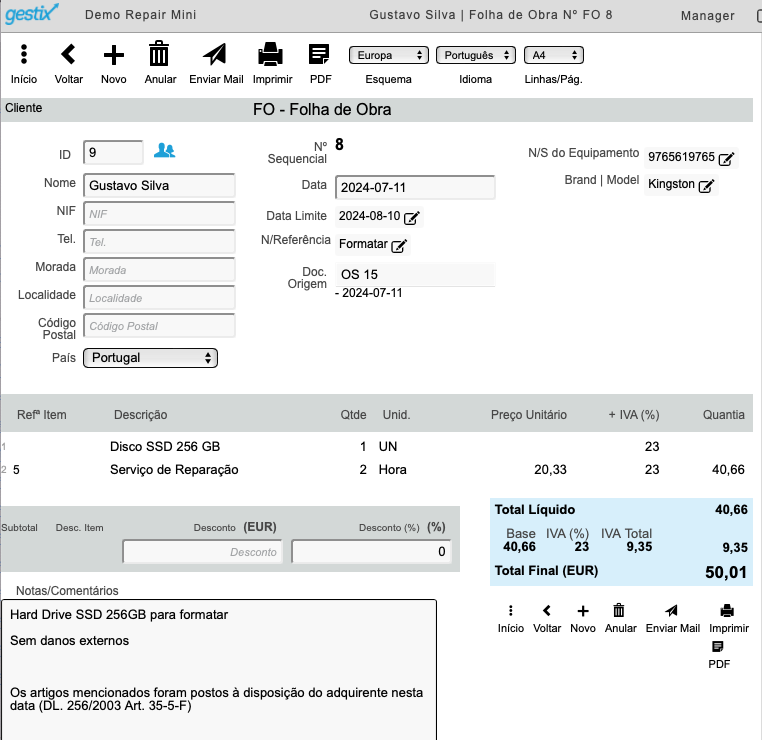
Depois de criadas as folhas de obras e ordens de serviço, pode pesquisar para informação ao cliente ou para gestão do seu volume de trabalho. Imagem em baixo.
Existem várias pesquisas que poderam ser feitas, veja imagem em baixo.
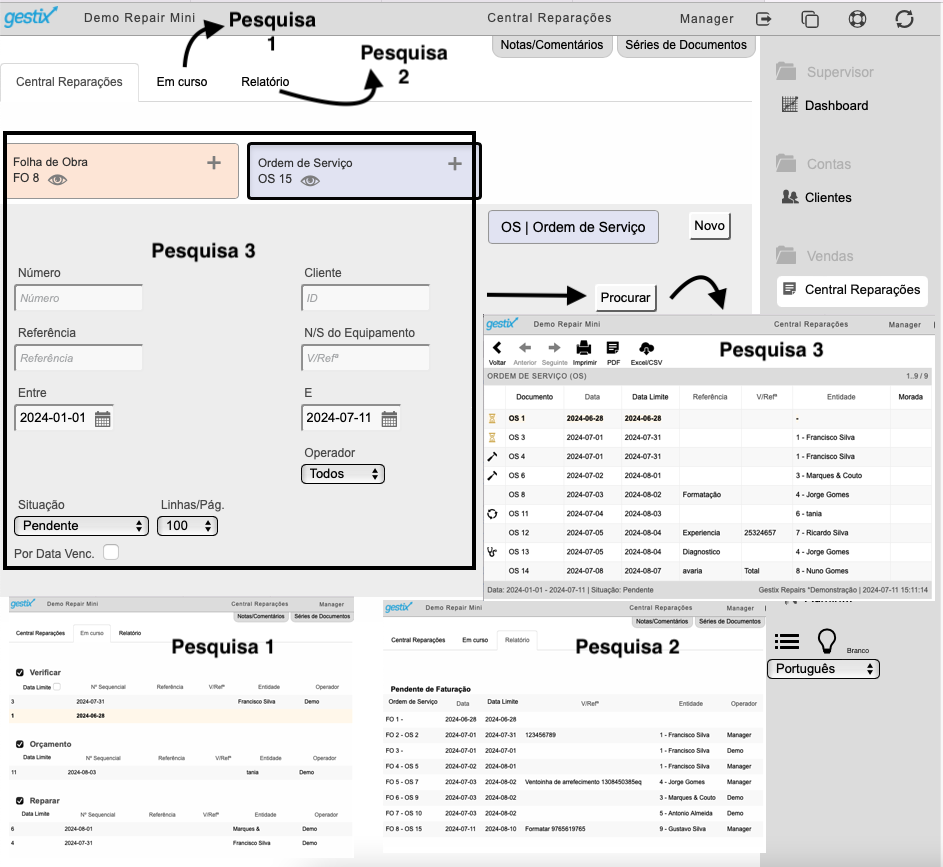
O modulo Gestix Central de Reparações está completamente integrado com o nosso modulo de faturação, que simplifica bastante a gestão das suas reparações, pois poderá de forma simple e rápida faturar as reparações diretamente ao seu cliente, para ver como funciona o módulo completo carregue aqui
Tire algumas duvidas com o nosso artigo sobre perguntas frequentes
Experimente de imediato o nosso software de gestão para oficinas ou lojas de reparações, registando-se no nosso website.
Link para o nosso canal do YouTube onde pode entre outros, ver como funciona a gestão de reparações do Gestix