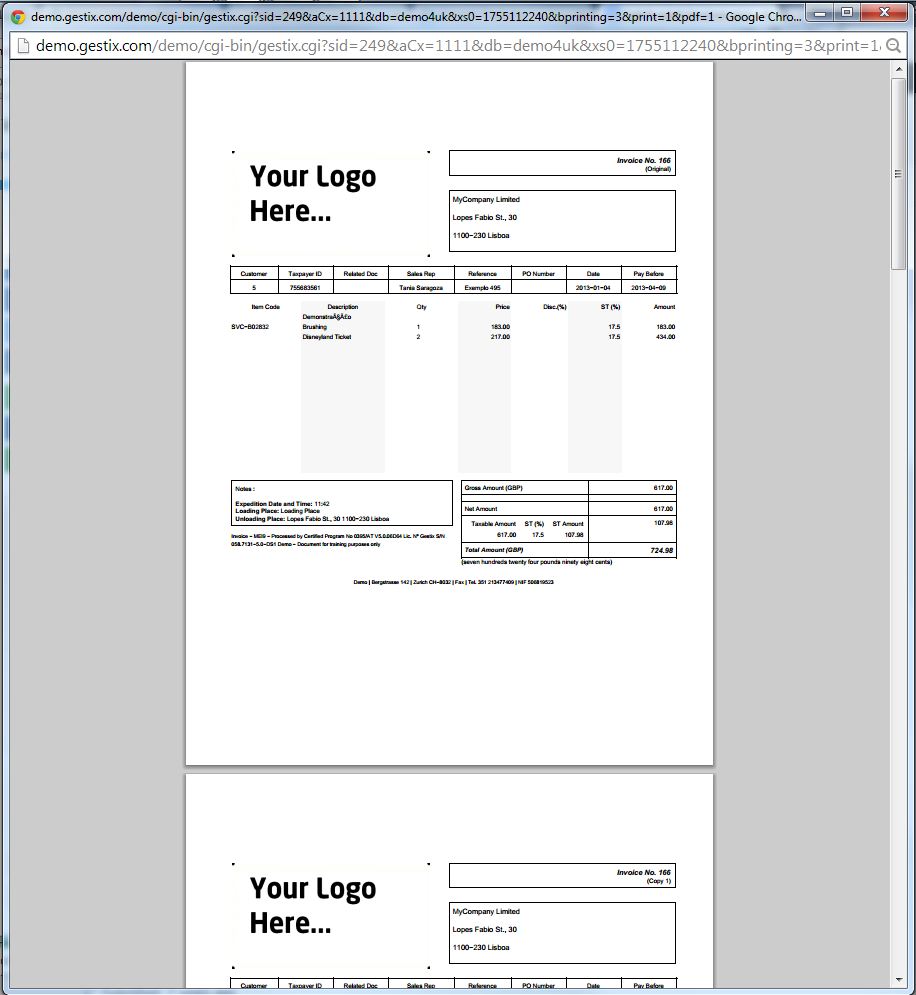Gestix allows you do print documents in batches, this means you can enter a set of documents into Gestix and then print them all at once as a PDF file or directly to the printer.
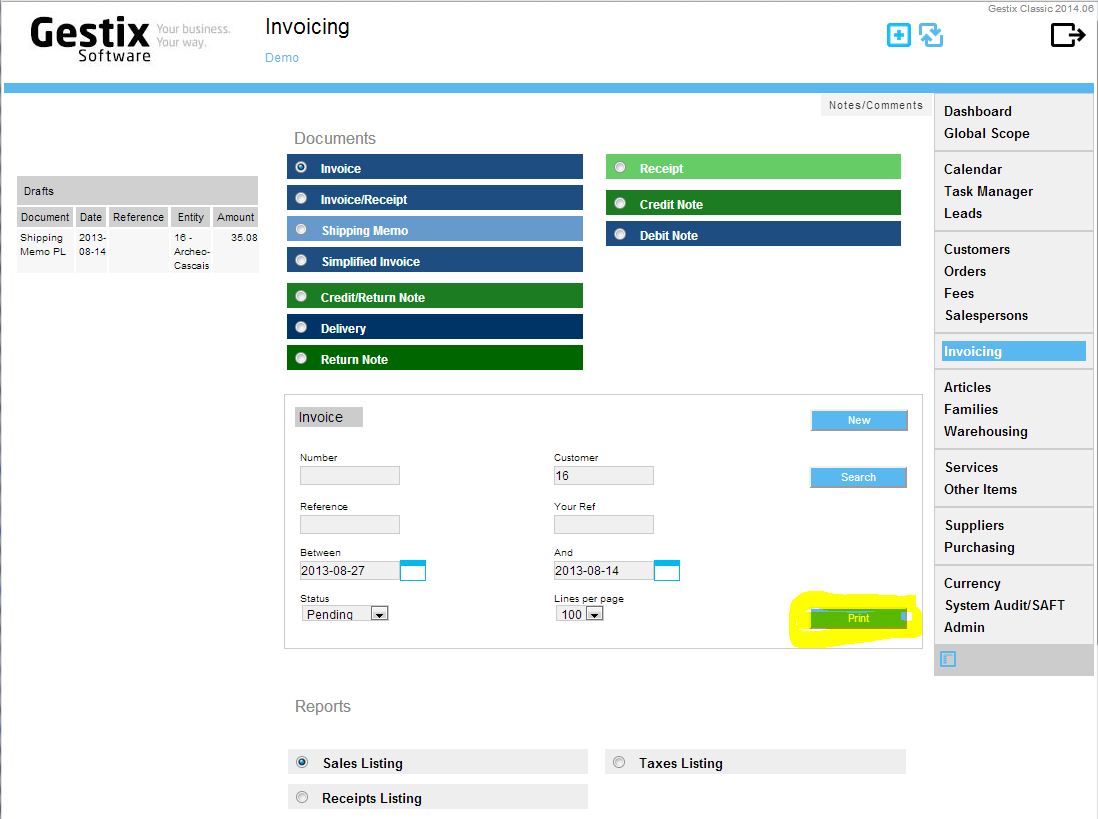
Select the document and check the criteria, including the period (dates Between/And) that tells which documents will be processed. Then press Print button.
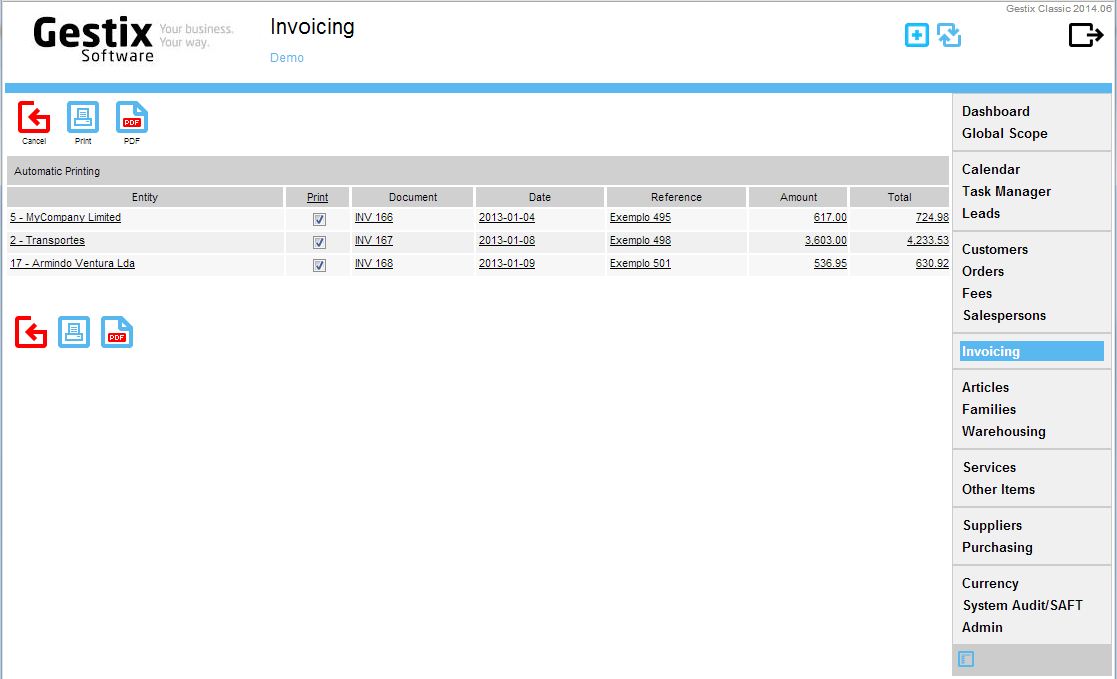
Check the documents to be printed and press either Print or PDF button to proceed. the Document prints will be opened in a pop up window, so one should remember to enable the browser to accept pop up windows from Gestix, sooner or later.
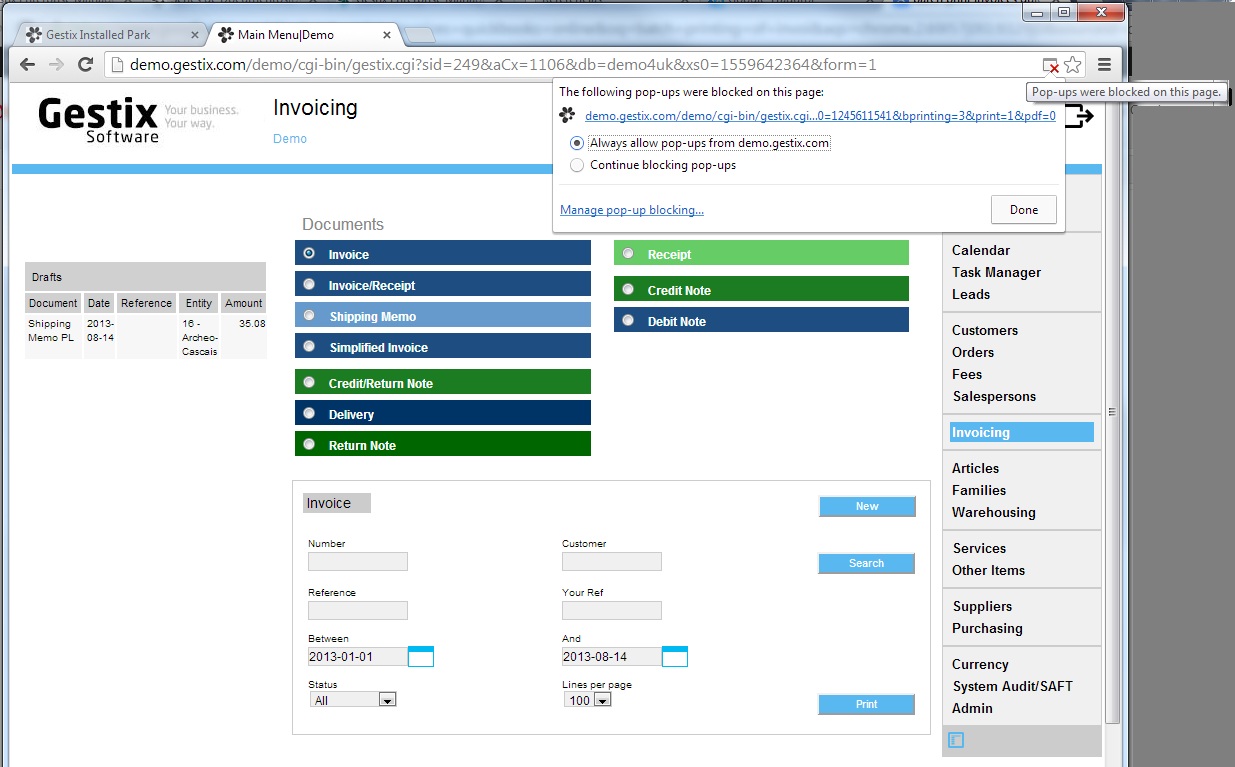
Last minute enabling of pop-ups.
And the result print file.