Normally, Gestix considers all sales documents as sales. To select which documents are considered as sales and which document are not, on the Customers menu tap the Sales Filter button.
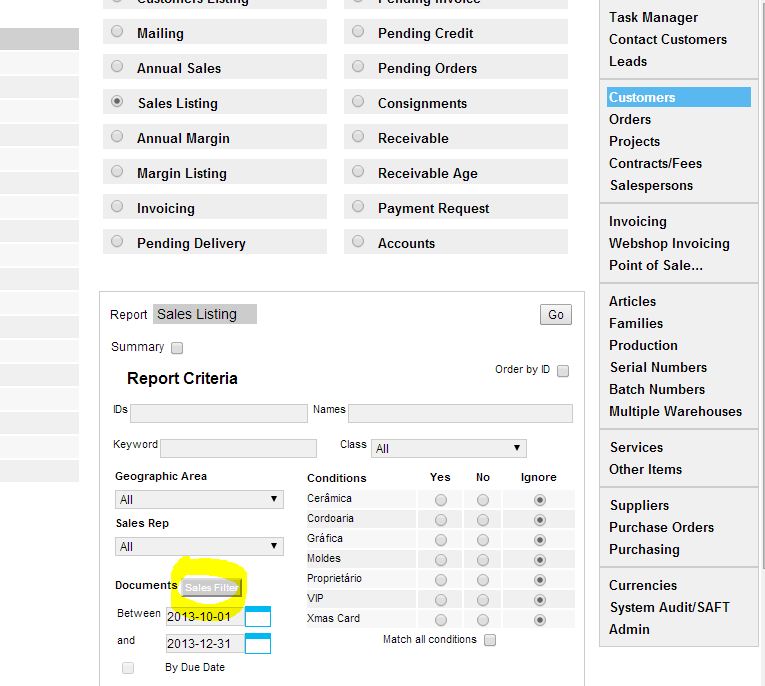
You are then able to specify which documents to consider by selecting/deselecting their series on this screen.
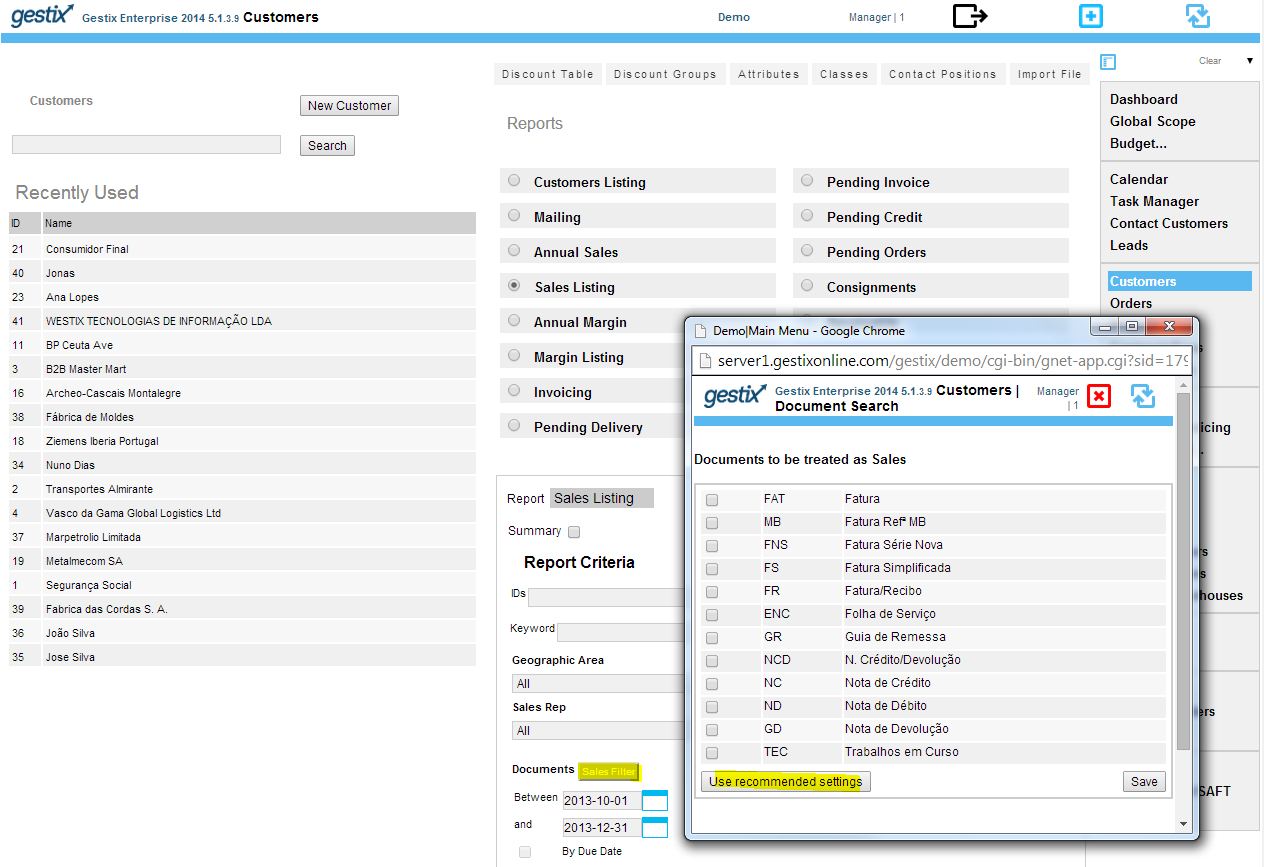
Either place a check mark in every document to be considered or leave all unchecked for enabling Gestix to select automatically all the sales documents.
(The same principle applies to suppliers/vendors accounts in Gestix, but concerning purchase documents instead of sales documents.)