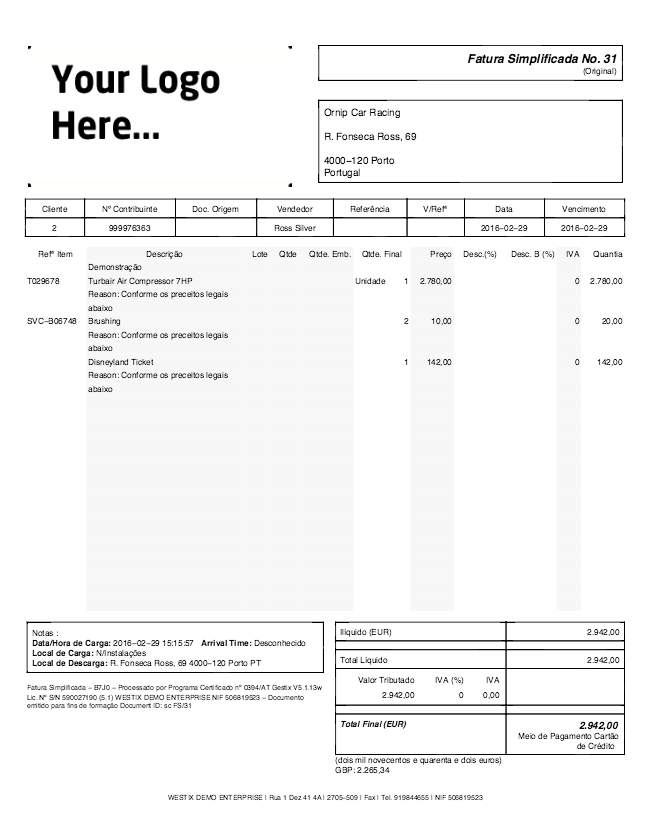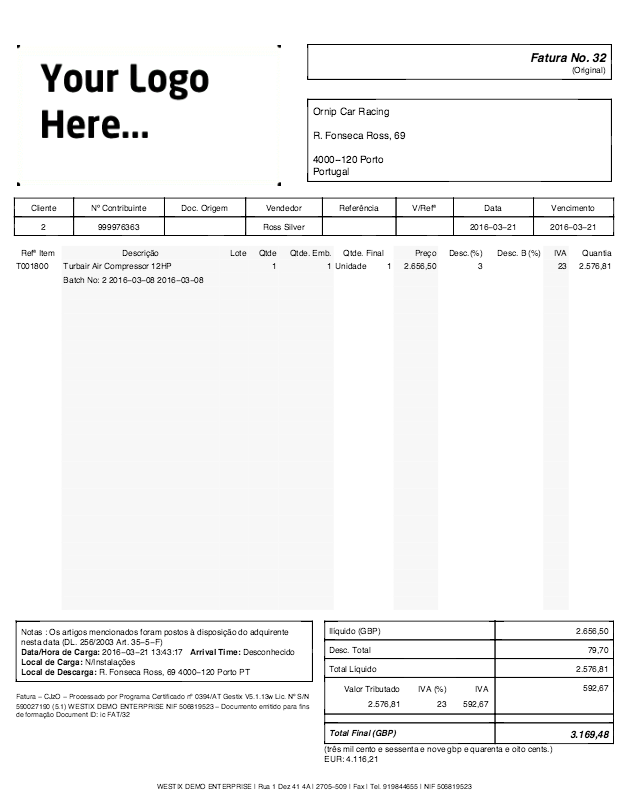In this example, our billing is in EUR (Euros) but want to display the amount in GBP (Great Britain Pounds) in the invoice to certain customers.
First, add the GBP currency onto the database and specify the exchange rates (Currencies menu).
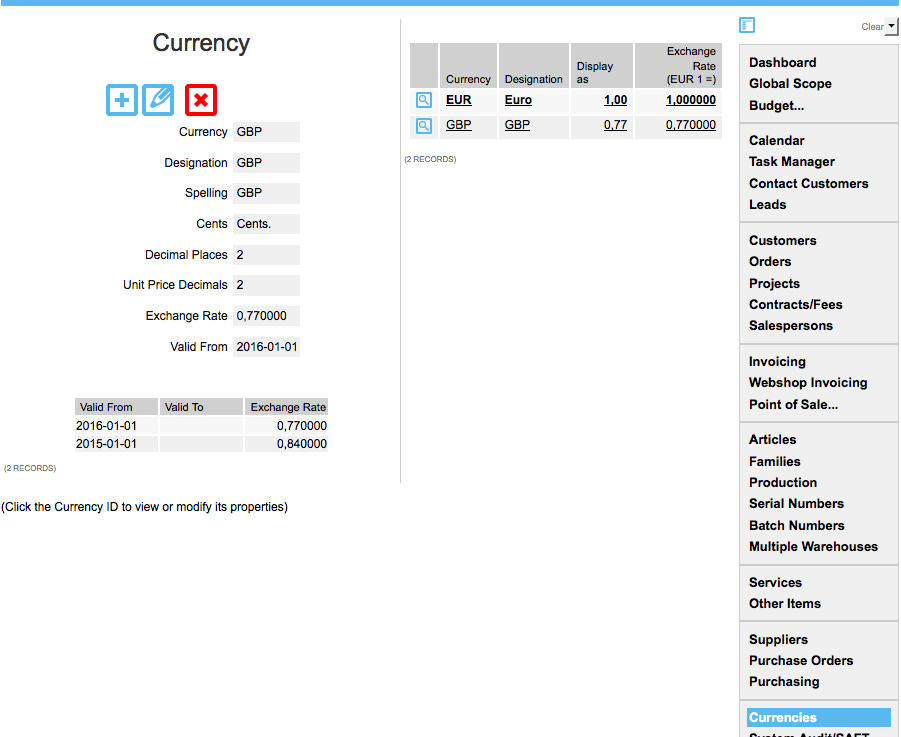
Then, in the Customers menu, edit those customers that want the amount in GBP shown on their invoices.
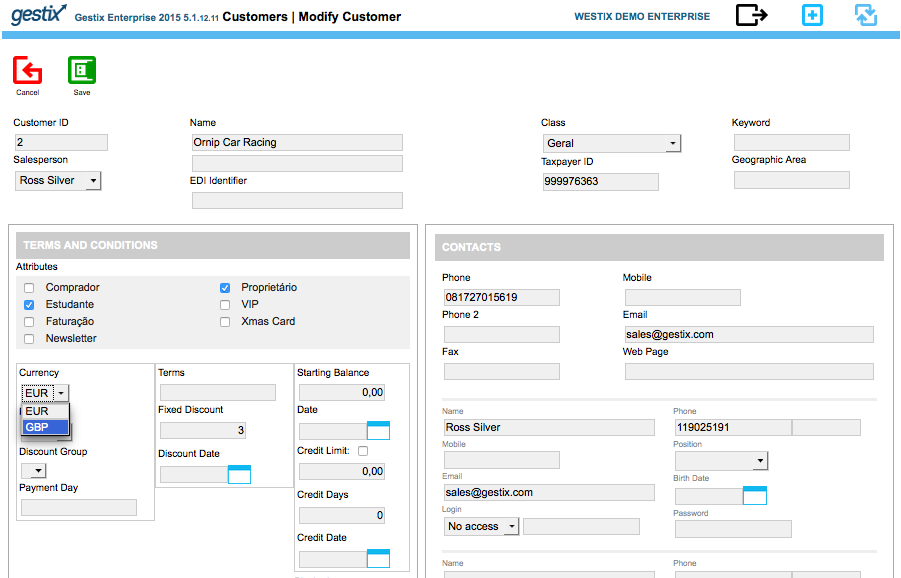
Finally, check the Admin | Settings menu to ensure that the Display Counter Value in Base Currency option is enabled.
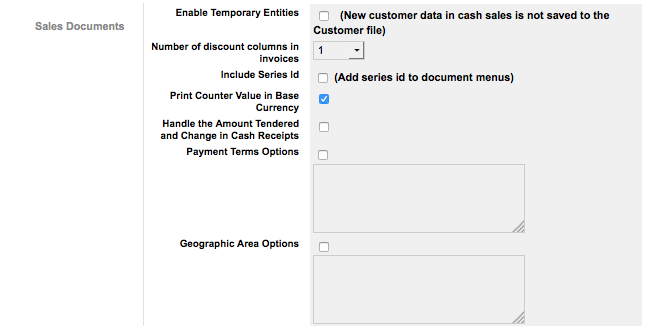
When Display Counter Value in Base Currency is enabled, if the customer’s preferred currency is GBP and the invoice is in EUR (the base currency), the amount in GBP will be printed in the invoice. If the invoice is in GBP, the amount in EUR will be printed instead.
Invoice in base currency (EUR), customer’s preferred currency is GBP
Invoice in GBP, base currency EUR, don’t care customer’s preferred currency
Any questions or comments? please submit them below.