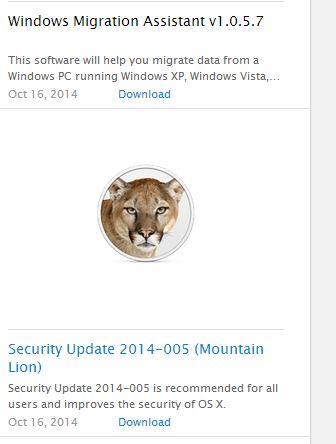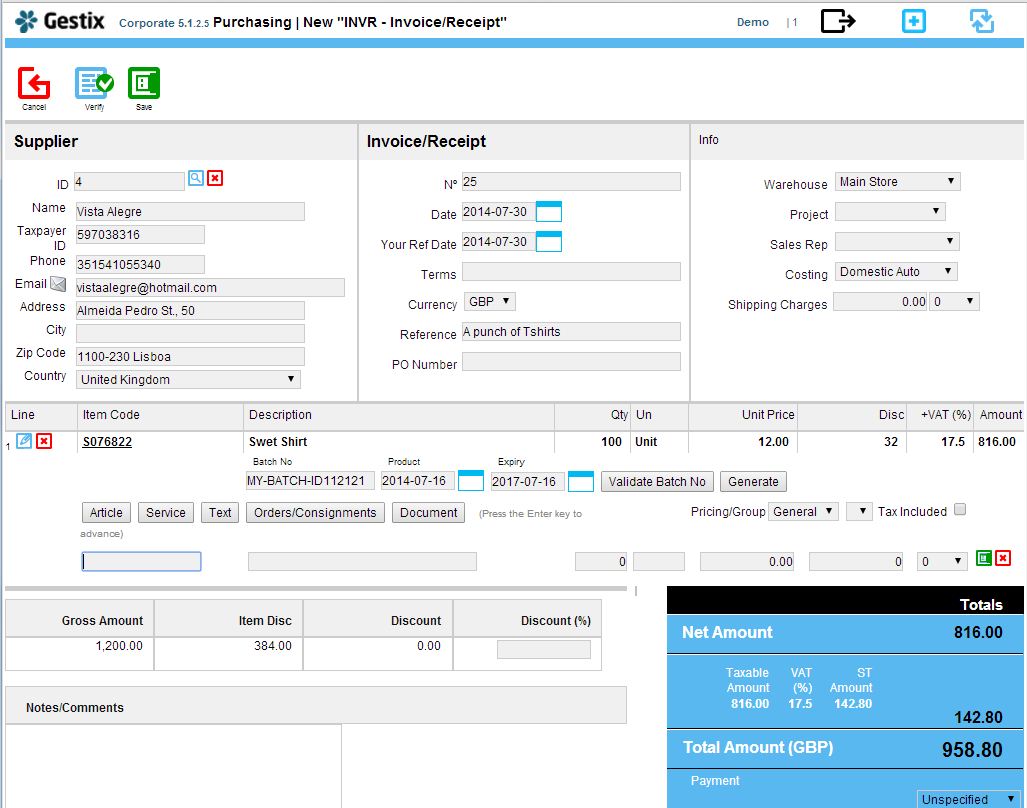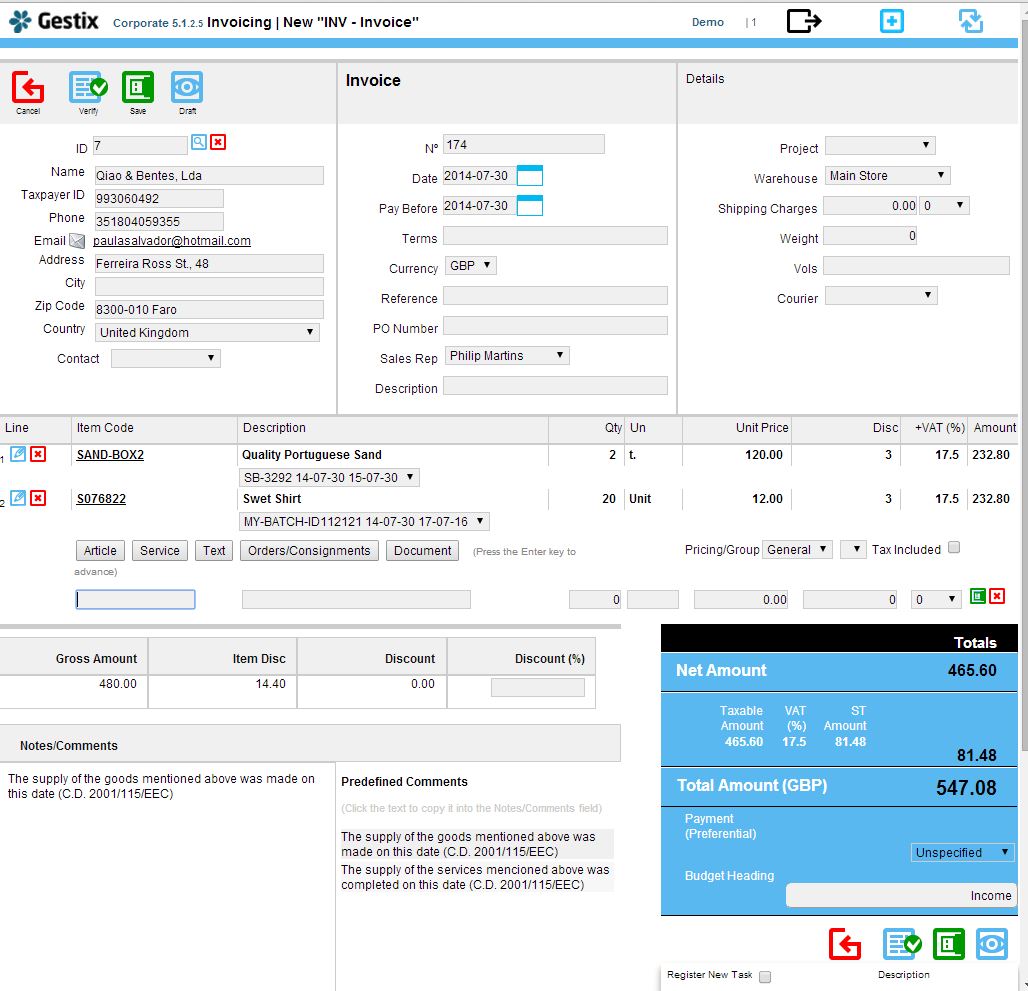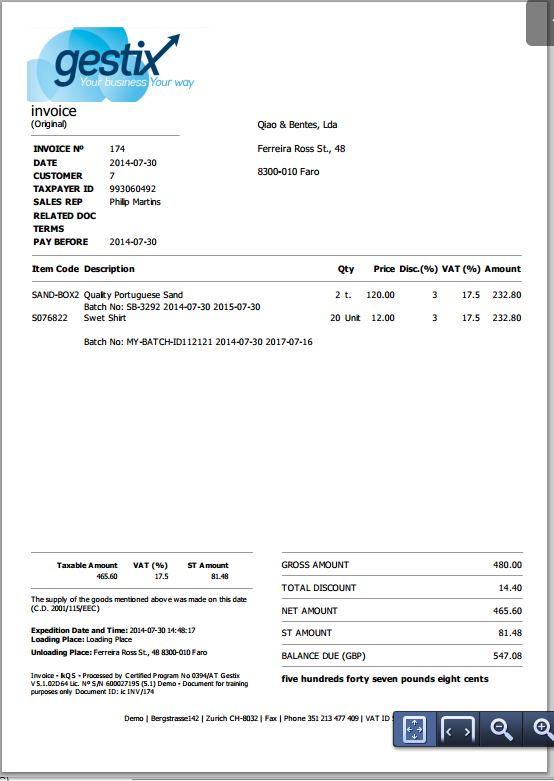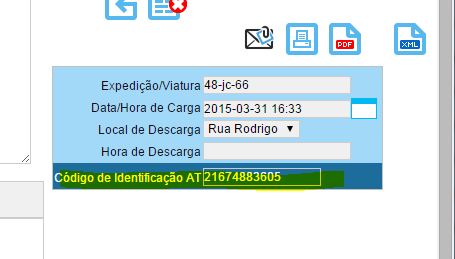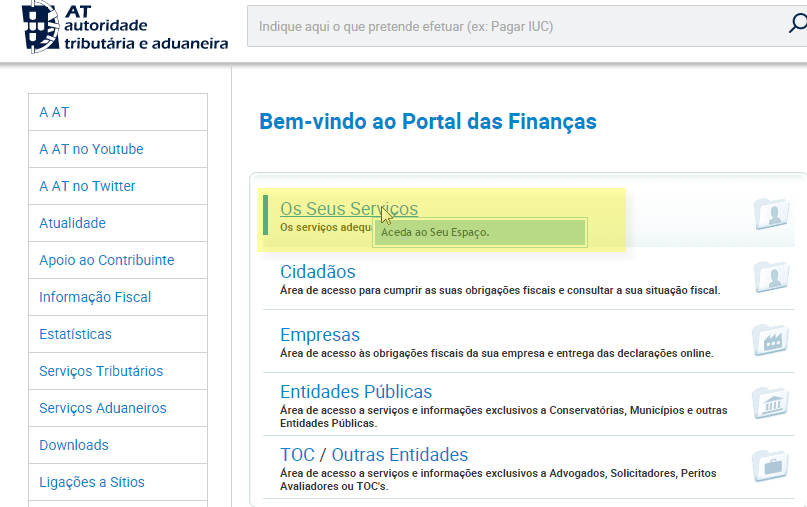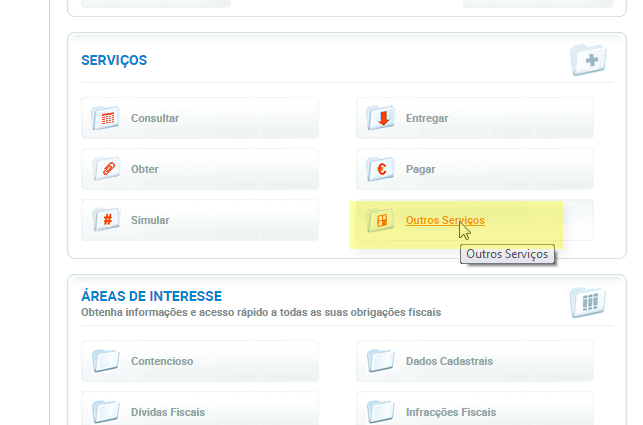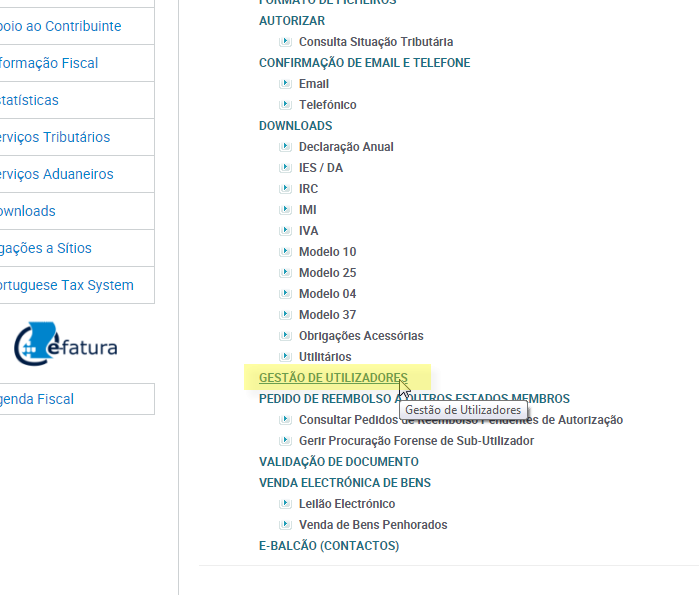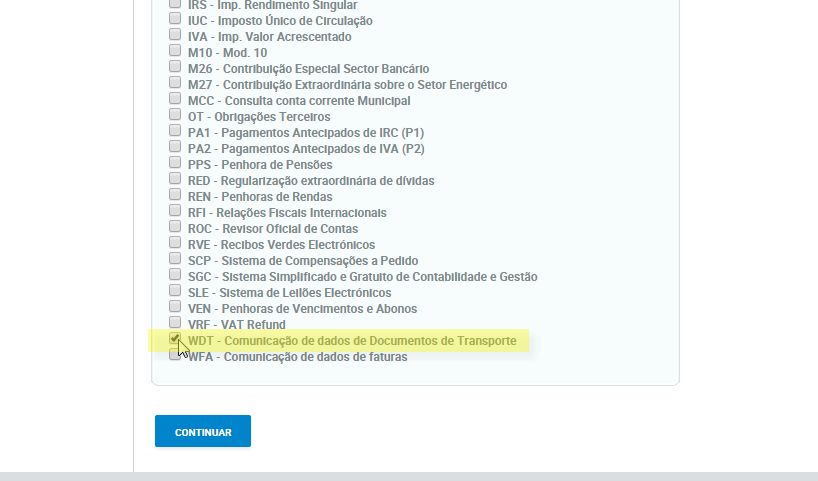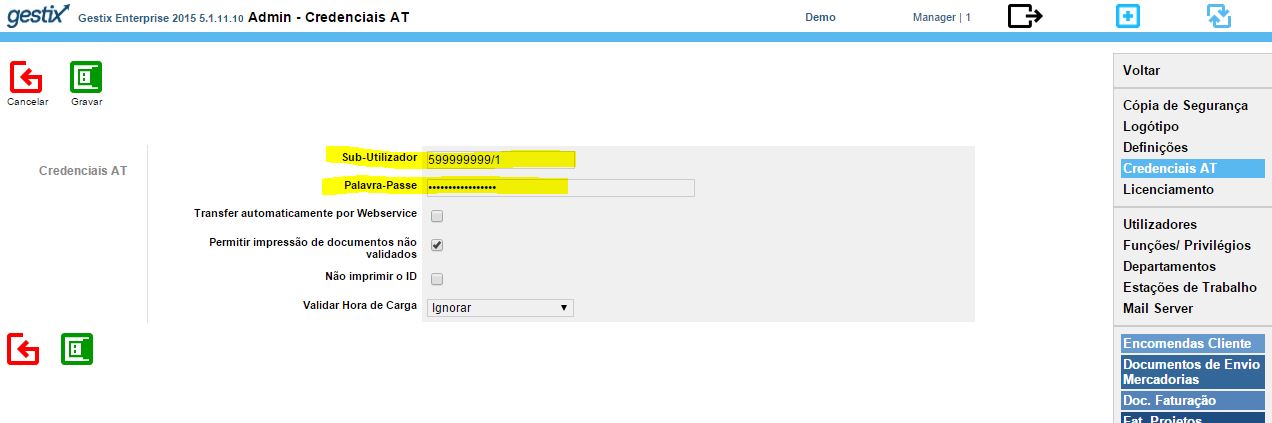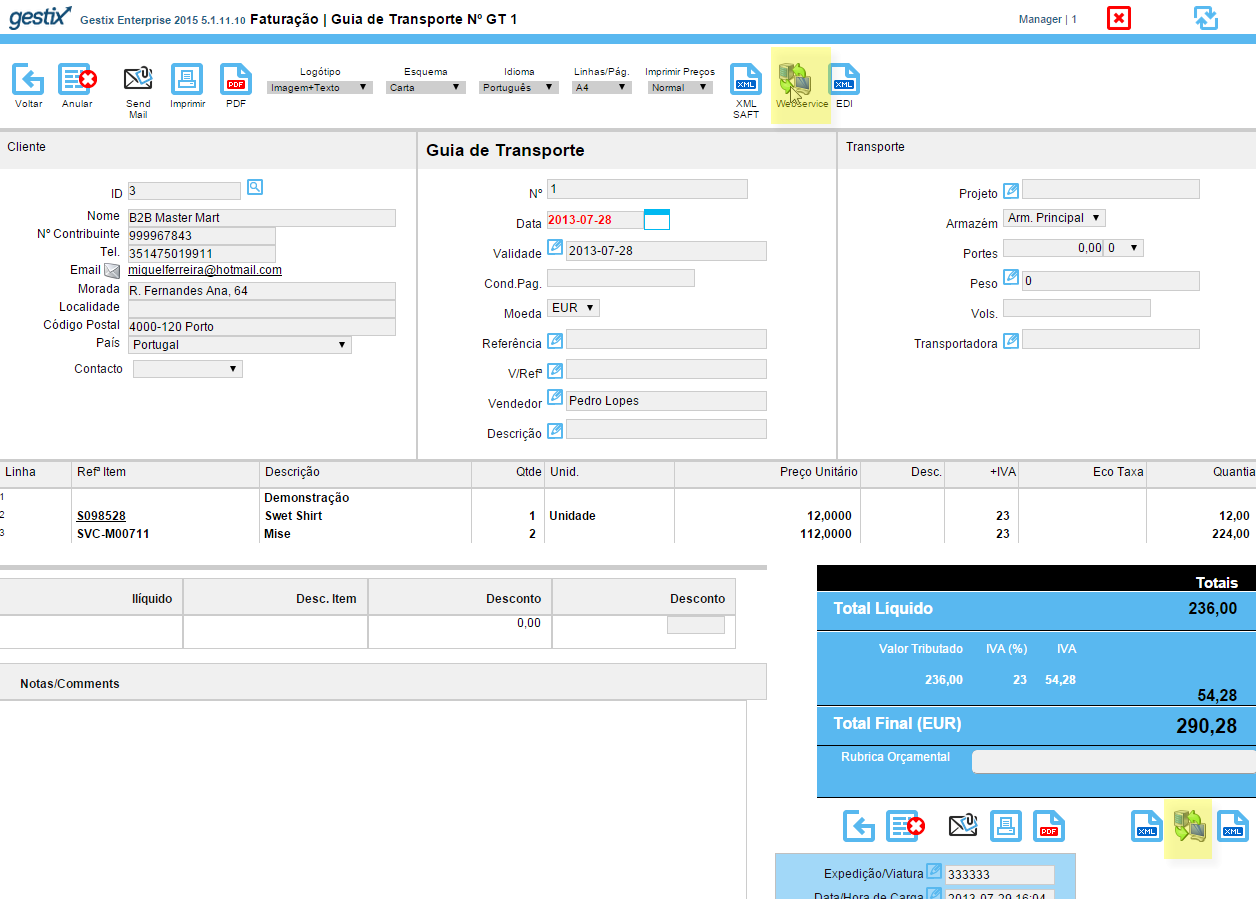Installing beta software can damage production systems. Yosemite is perhaps too beta for trying it up on your own personal computer.
Can’t remember my Gestix password – how to recover it?
If you are using Gestix Cloud or Gestix SaaS, over the Internet, then you just have to contact the technical support by email and make your request (http://gestix.com/go/contact)
Recover password on a Gestix Download installation.
Since the software is installed on your computer, the recovery has to be performed from the operating system command line.
Open Finder / Applications / Terminal and issue the following command:
/usr/local/mysql/bin/mysql -u gestix gnet_db --execute="Insert into sys_users (usr_name,usr_code,usr_pw,usr_disabled,usr_priv) VALUES ('temporario','temporario','[ana[',0,1);"
Then enter in Gestix using the following information:
Login: temporarioPassword: civic
Then you should go to the Admin | Users menu and change your password. Delete the temporario user account when done.
For personal support from our engineers please check our help desk service http://gestix.pt/go/suporte/on-demand
Yosemite beta program: read before trying it…
Updating the operating system on computers running as Gestix servers can cause problems to the Gestix system, which depends on MySQL and on Mac OS-X’s built-in webserver (usually Apache) to operate correctly.
Most important, make sure you have a fresh backup copy made at Gestix Admin menu, just in case you have to install Gestix from scratch.
AddHandler cgi-script .cgi Alias /gnet "/var/lib/gestix/www" <Directory "/var/lib/gestix/www"> Options None AllowOverride None Order allow,deny Allow from all </Directory> #ScriptAlias /gnet/cgi-bin "/var/lib/gestix/www/cgi-bin/" <Directory /var/lib/gestix/www/cgi-bin> Options ExecCGI Includes FollowSymLinks AllowOverride None Order allow,deny Allow from all </Directory>
Billing for phone houses: tracking the cellphone number and IMEI
With Gestix Enterprise, you can enter the mobile phone number, IMEI, and other information, and perform any search on these details, to instantly access the customer record, invoice details, and all related information.
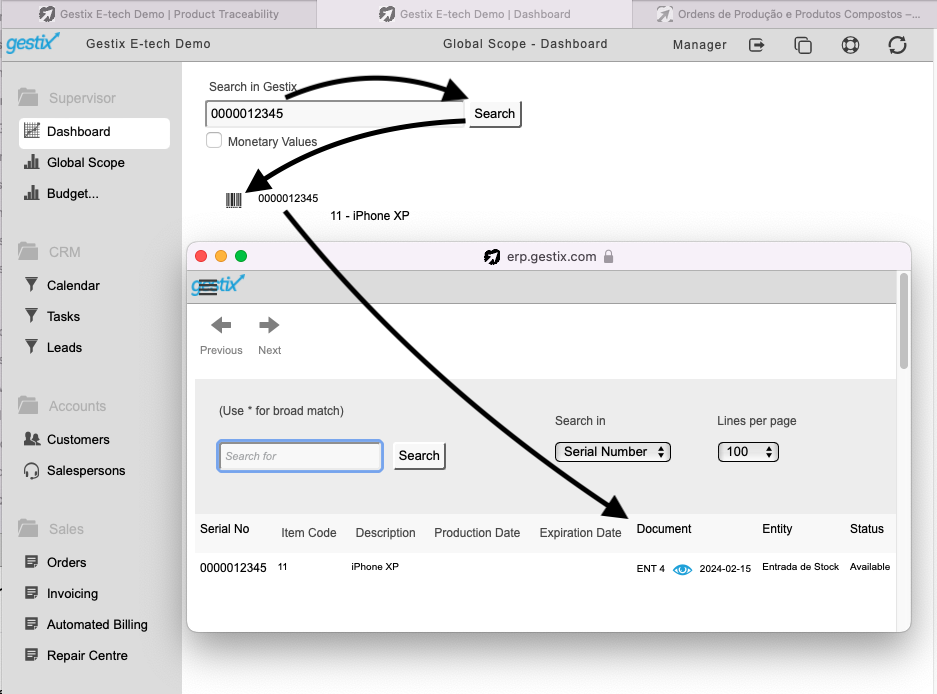
First we set Gestix up to input the IMEI along with the equipment Serial No, when entering a sale. On the menu Admin, Settings option Format of Numbers ensure IMEI/SIM CARD ID is selected.
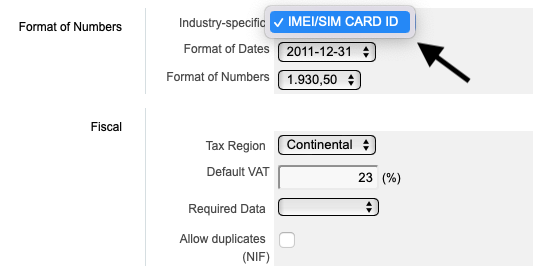
Then you can tell Gestix to check user input according to one of the following options:
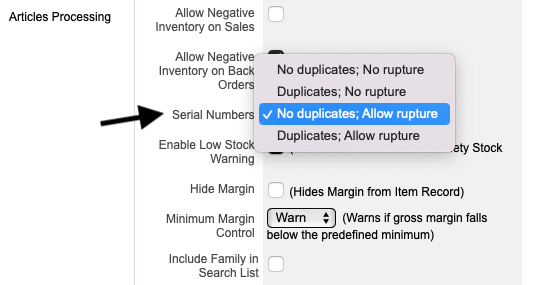
Lower in the Gestix | Admin | Settings page, you can tell Gestix to behave in one of several ways regarding duplicate serial numbers and serial number that are not in stock.
Choose
No duplicates to make Gestix reject duplicated serial numbers, and to ensure the serial number is in stock when selling.
Duplicates to make Gestix allow duplicated serial numbers, yet ensuring the serial number is in stock when selling.
Relaxed/No duplicates to enable selling serial numbers that have not been previously entered into the system but still disallowing duplicated serial numbers.
Relaxed to enable selling serial numbers that have not been previously entered into the system, allowing duplicated serial numbers.
In our example we are using the Relaxed/No duplicates behavior so we can just enter the S/N and IMEI at the point of sale.
Tap Save at the bottom of the Settings page when done. Then, tap Back on the Admin menu to return to the main application menu. Open the Articles menu and open the iPhone XP product (or any other suitable product).
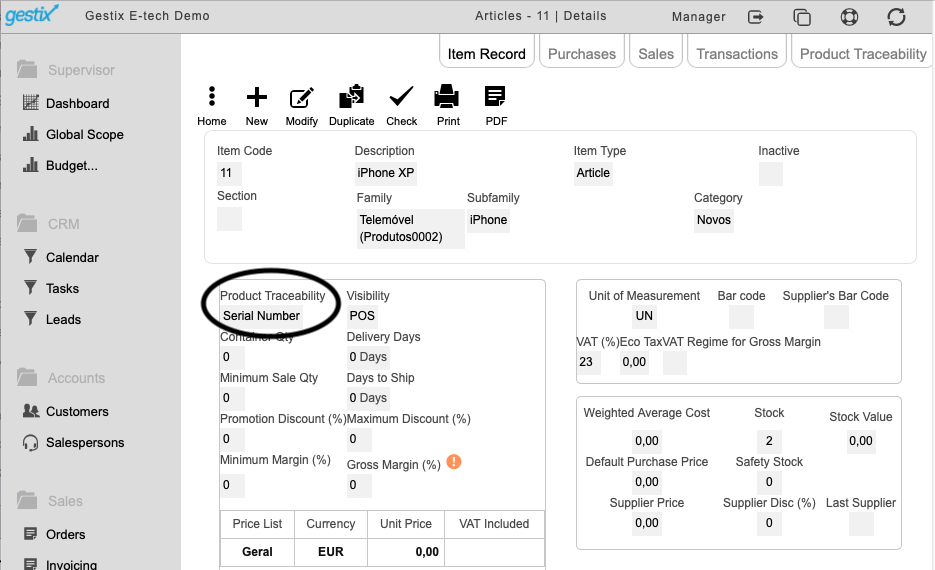
Select Serial Number option on the Product Traceability drop down menu.
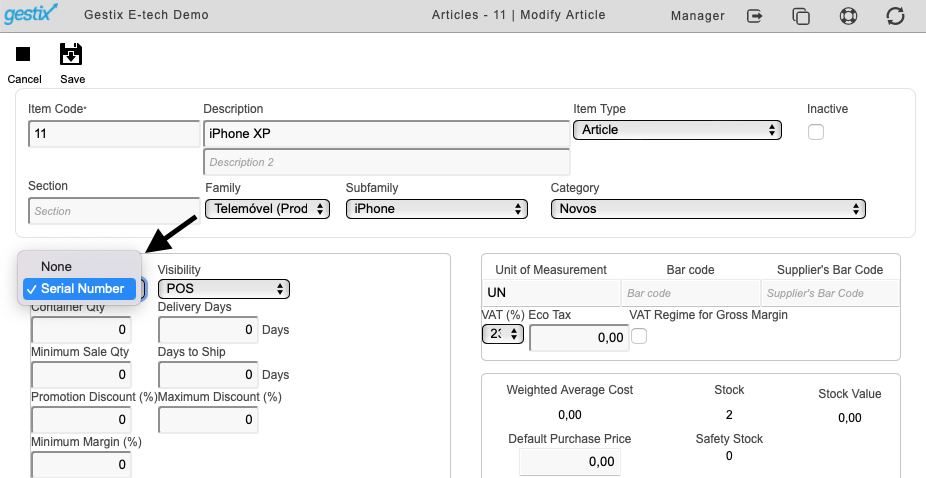
Let’s try a sale.
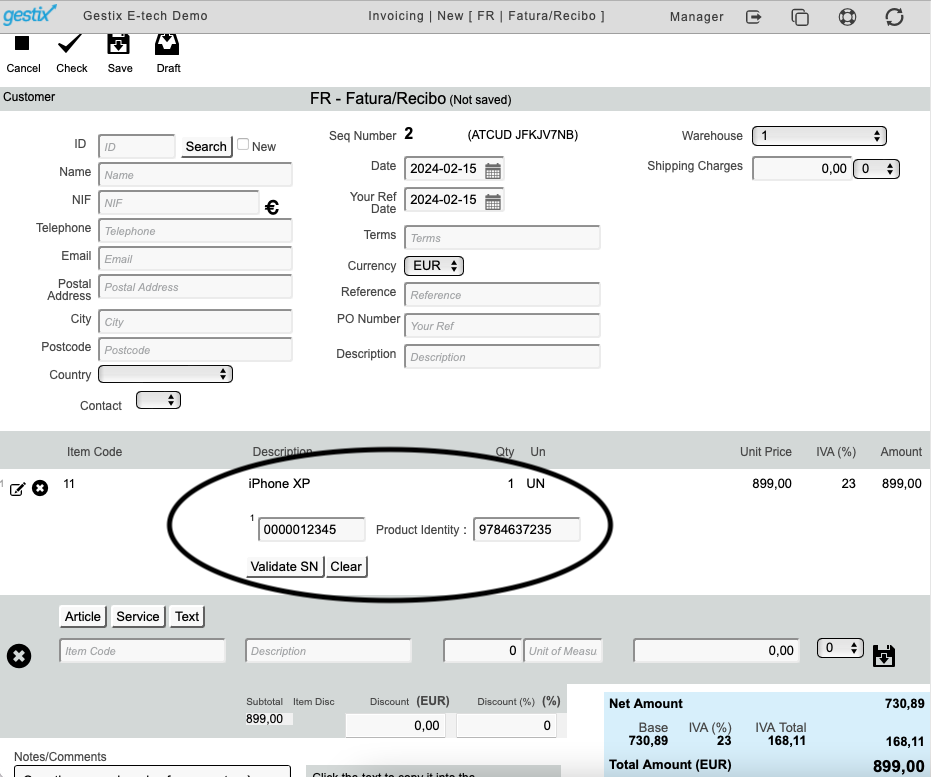
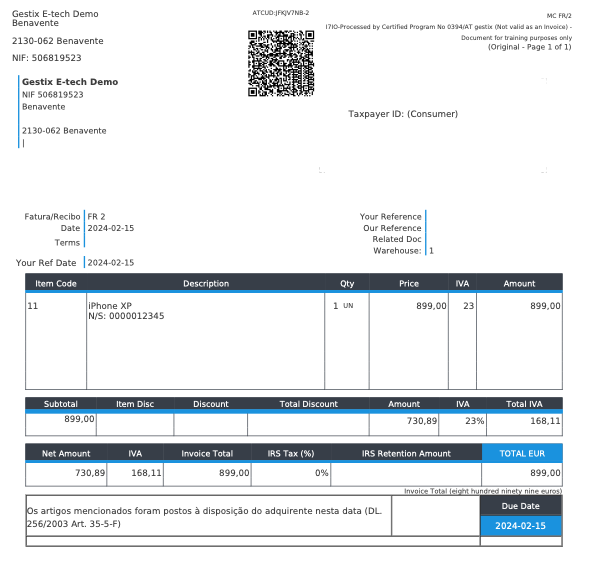
Add a comment below for any questions or suggestions.
You enjoy working with the Gestix software and have some spare time? Join us abroad!
Do you utilize or have utilized Gestix?
Do you find it different and special?
Do you have experience and skills that could help others improve their usage of technology in their businesses or non-profits?
Do you have some spare time to work with us through our cloud infrastructure, from your home or business place?
We’re looking for people like you to join our international support team and help new Gestix users in exploring the software.
You’ll find that your knowledge is valuable to others, be it about business processes and procedures for those who are exploring the software, be it about computing skills to help those installing and setting up particular configurations.

Send your resume to jobs@gestix.com, and tell us some words about your experience and skills. We’ll get back to you immediately on a follow up.
Thank you.
Gestix Software
Sales Filter: define which logistical documents count as sales
Normally, Gestix considers all sales documents as sales. To select which documents are considered as sales and which document are not, on the Customers menu tap the Sales Filter button.
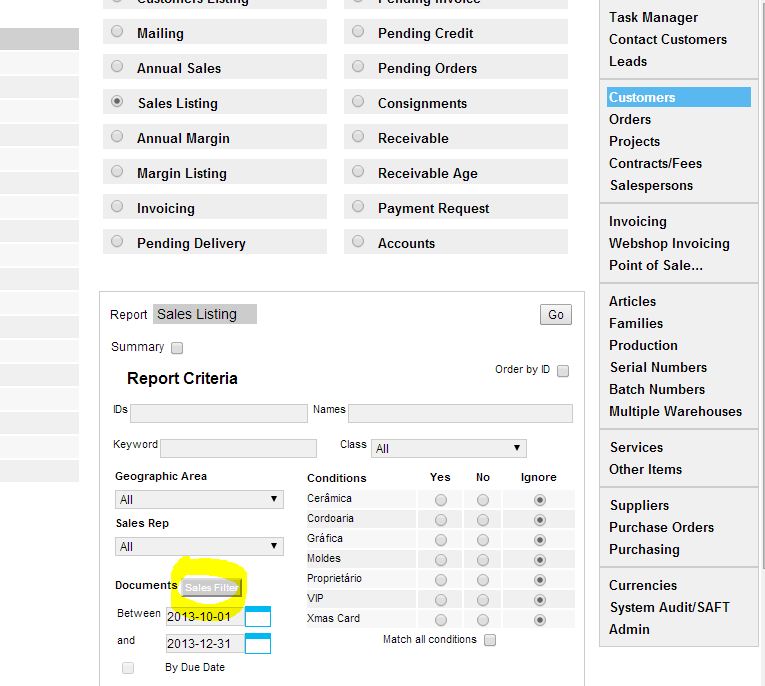
You are then able to specify which documents to consider by selecting/deselecting their series on this screen.
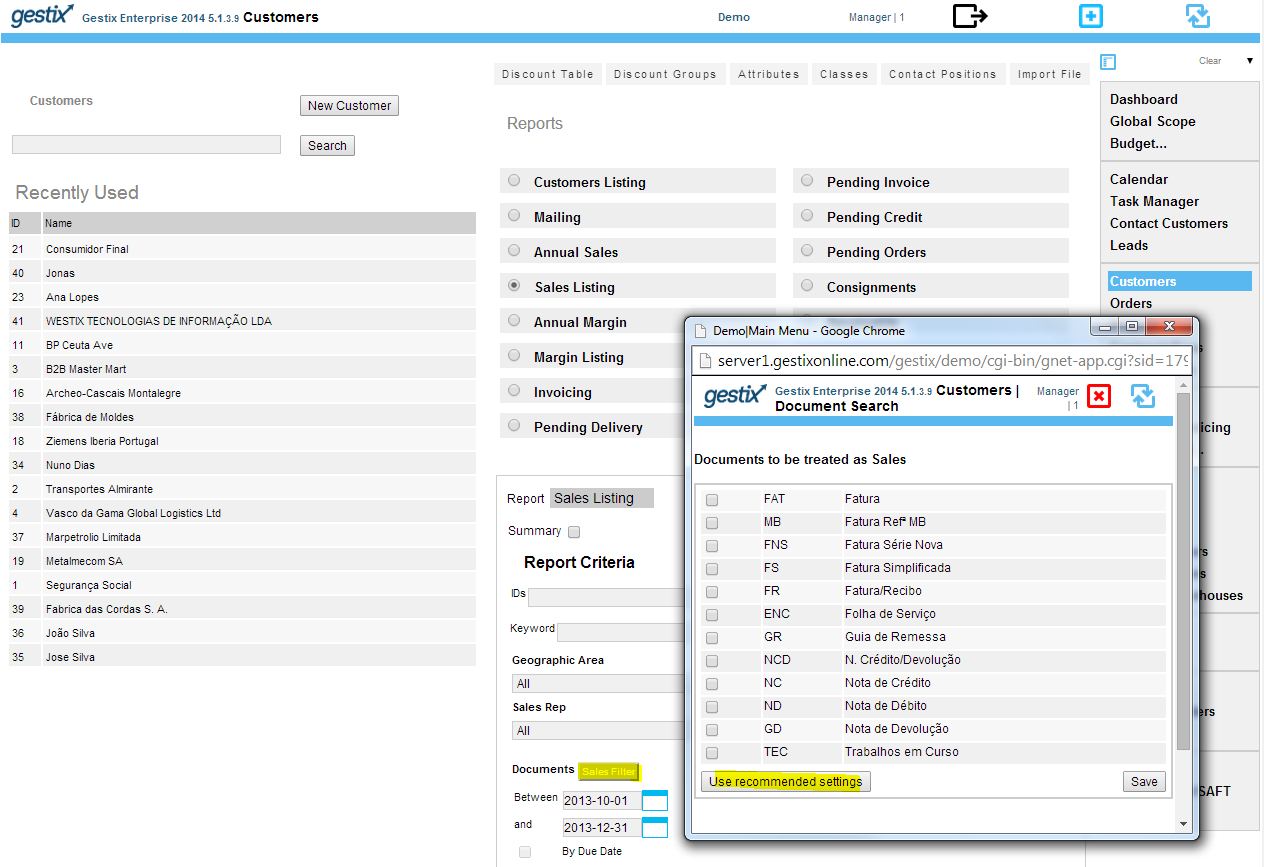
Either place a check mark in every document to be considered or leave all unchecked for enabling Gestix to select automatically all the sales documents.
(The same principle applies to suppliers/vendors accounts in Gestix, but concerning purchase documents instead of sales documents.)
News about the new release, Gestix 5.1.03
The new release of Gestix software, version 5.1.03, has several new features and improvements to dozens of others. These enhancements further enrich the new Gestix 2014 editions, being immediately available depending on the product. Older editions also benefit from correcting problems and some improvements in this version.
GTM-2622
Enable searching documents from dashboard by series, number, reference, etc
GTM-2624
Faster Consistency Check function
GTM-2620
Improved signed documents checker function
GTM-2614
Faster operation through optimized user session management
GTM-2547
Enable the user to choose which print layout to use on purchase orders
GTM-2542
Hierarchical selection of budget lines and billing purchases
GTM-2568
in batch printing menu is now possible to print the original, the duplicated or the triplicated of the document each one independently.
GTM-2621
Product traceability: RMA serial numbers were available for new sales
GTM-2597
When there is a receipt without a previous document when testing the saft file shows a warning similar to:
2. Payments [RCB 5] Related Document not available in text line with amount 4. Payments [RCB 5] Total amount must be positive
GTM-2596
New Gestix logos
GTM-2580
Editable Cost Estimates even after being printed
GTM-2573
Project costing report corrected regarding delivery memos and bills of works
GTM-2571
Monthly contract billing on specific day of the month
Planned for release on 2014-08-05.
Novidades da próxima release Gestix 5.1.03
A nova release do software Gestix, a versão 5.1.03, apresenta várias funcionalidades novas e melhoramentos em dezenas de outras. Estas melhorias enriquecem ainda mais as novas edições Gestix 2014, ficando de imediato disponíveis consoante o produto. As edições mais antigas também beneficiam da correção de problemas e de vários melhoramentos nesta versão.
Resumo
GTM-2622Pesquisa de documentos no dashboard por série e número, referência, etc GTM-2624
Verificação de Consistência mais rápida GTM-2620
Improved signed documents checker function GTM-2614
Faster operation through optimized user session management GTM-2547
Permitir escolha do layout em encomendas de fornecedor GTM-2542
Seleção hierárquica das rubricas orçamentais em faturação e compras GTM-2568
Em impressão em lote para além de ser possivel imprimir varios documentos de uma so vez é possivel imprimir o Original, Duplicado ou Triplicado em separado. GTM-2621
Rastreio de produtos: os números de série em RMA apareciam disponíveis em novas vendas GTM-2597
Quando houver recibo sem documento associado ao testar o saft da um aviso informando este caso Ex: 2. Payments [RCB 5] Related Document not available in text line with amount 4. Payments [RCB 5] Total amount must be positive GTM-2596
Novos logótipos Gestix GTM-2580
Orçamentos editáveis, mesmo após impressão GTM-2573
Relatório de Situação de Projeto corrigido quanto ao tratamento de guias e folhas de obra GTM-2571
Faturação mensal de contratos em dia específico do mês
A libertação da versão Gestix 5.1.03 está planeada para 5 de Agosto de 2014.
Product traceability by Batch Number or by Serial Number
Serial Numbers are used for individual product. Batch numbers are used for lots of a product sharing some properties like production and “best before” date.
b Enterprise enables you to choose which products to handle Batch/Lot numbers and which products to handle serial numbers like smartphones, computers, and automobile parts.
Avoid losses due to produce validity and warranties issues, while meeting common standards and best practices in produce traceability.
Gestix offers two methods for tracking products:
Serial Number Tracking
Each unit in stock is assigned a unique id along with other information related to that particular unit or piece (see here an example of application in aircraft parts trading).
Batch Number Tracking
A unique id file is assigned to a particular quantity of product, along with other information relating to that batch of product, including product date and expiration date.
To enable one of the methods, edit the Product Traceability field in the article record, and choose Batch Number.
Enter purchases, manufacture orders, and stock receipts with batch numbers being assigned by the operator or generated by the application.
On sales, identify the batch of each tracked product by selecting it from the drop list.
The final bill shows the relevant information for each item including batch id and dates.
Comunicação de Guia de Remessa ou Transporte por Webservice
Guia de Transporte – comunicar instantaneamente uma guia à AT por Webservice
O Gestix ERP oferece a possibilidade de comunicar os documentos de transporte por Webservice. Ao fazer um documento válido para transporte (Guia de Remessa, ou Guia de Transporte) fica disponível o botão Webservice na barra de ferramentas do documento.
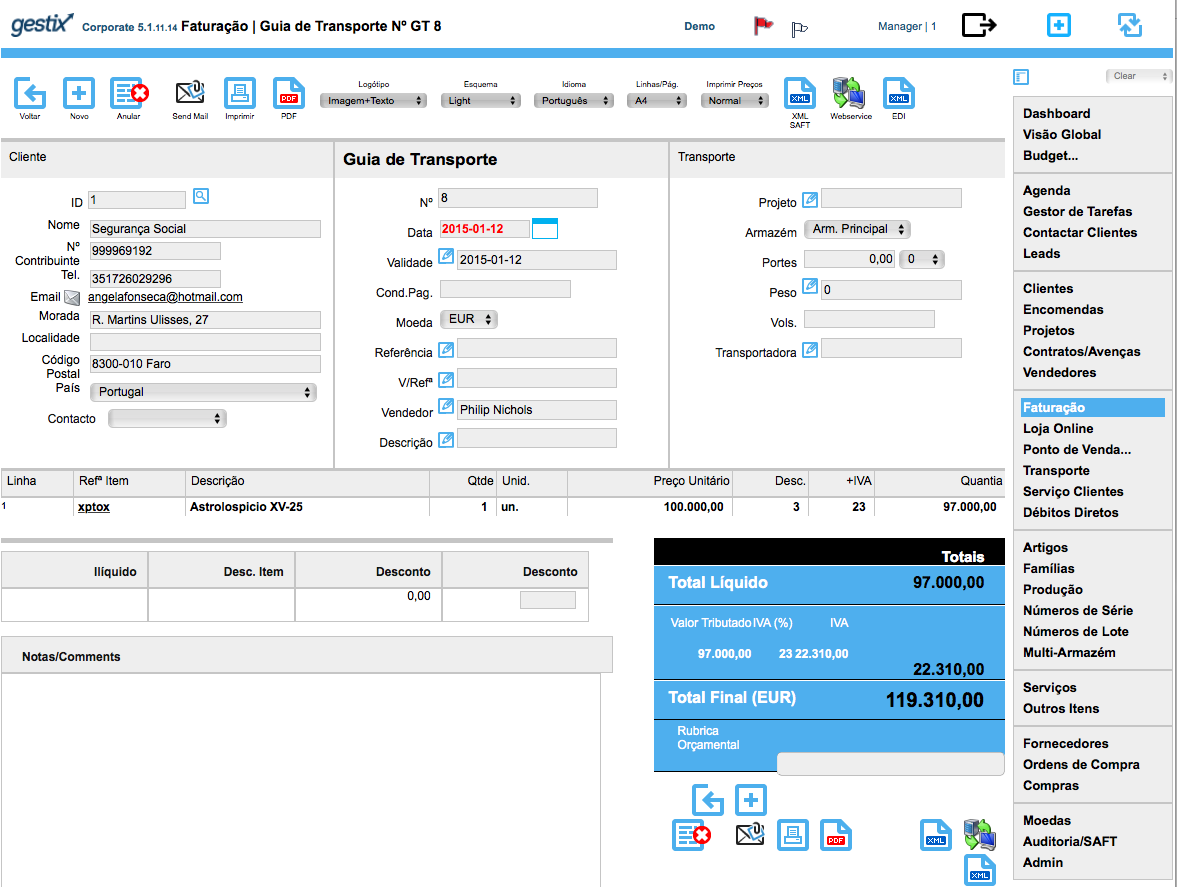
Para o documento poder ser comunicado à AT deve dispor de informação de Viatura e Data/Hora de Carga.
Se ainda não definiu o Utilizador e Password no site das Finanças e colocou estes dados na configuração do Gestix (menu Admin / Credenciais AT) veja nos passos seguintes como proceder a essa configuração inicial.
Criar utilizador no site da autoridade tributaria e configuração no Gestix
Aceda ao site da AT em https://www.portaldasfinancas.gov.pt/pt/home.action;
Faça login com os seus dados habituais e depois no painel centrar escolha a opção “Os seus Serviços”
Na lista de opções que aparecem, escolha a opção “Outros Serviços”
Na lista de opções, escolha a opção “Gestão de Utilizadores”
Irá parar a uma listagem de utilizadores com autorização para aceder aos serviços da AT. Se ainda não tiver nenhum utilizador, escolha a opção “Criar um novo Utilizador”
Para documentos de Transporte, deve ativar a opção “WDT – Comunicação de dados de Documentos de Transporte”;
Guardar a informação sobre o número de utilizador, bem como a palavra passe que escolheu e inserir estes dados no seu Gestix em Admin | Credenciais AT.
Uma vez completada esta configuração, o seu Gestix fica pronto para comunicar instantaneamente os documentos de transporte à AT.
Comunicação Automática de Documentos de Transporte por Webservice
Ao concluir uma Guia de Remessa ou Guia de Transporte, ao lado do botão Imprimir e PDF encontra o botão Webservice.
Basta clicar neste botão para a guia ser comunicada e atualizada com o respetivo Código AT para efeitos de transporte.
Funcionalidade disponível em edições Gestix Business 2014 e posteriores.
Para mais informações visite gestix.com ou contacte-nos pelo telefone +351 919 844 655